API Token Generation
- 08 Nov 2023
- Print
- DarkLight
- PDF
API Token Generation
- Updated on 08 Nov 2023
- Print
- DarkLight
- PDF
Article summary
Did you find this summary helpful?
Thank you for your feedback!
How to generate API access token?
Your API Integration with Delhivery uses an API Token that helps authenticate the client's identity.
- Navigate to Main Menu > Settings > API Setup page.
- Users can view and copy the existing API Token
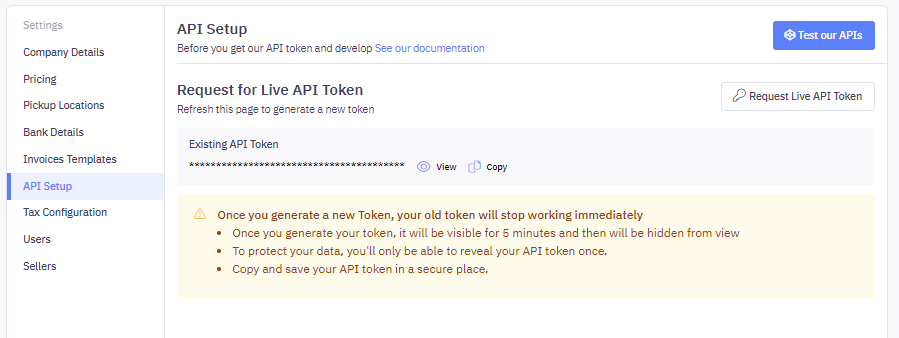
- Users can also click on "Request Live API Token" that refreshes the old token with a new token
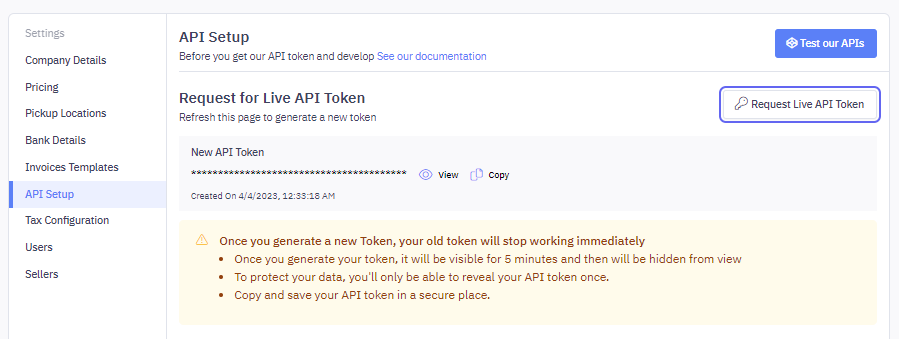
Once you generate a new Token, your old token will stop working immediately
- Once you generate your token, it will be visible for 5 minutes and then will be hidden from view
- To protect your data, you'll only be able to reveal your API token once.
- Copy and save your API token in a secure place.
How can I test Delhivery One APIs?
You can read our API documentation by logging in to Delhivery One and visiting https://ucp.delhivery.com/developer-portal/v1/execute
Please refer to this article on Client Developer Portal
Was this article helpful?

