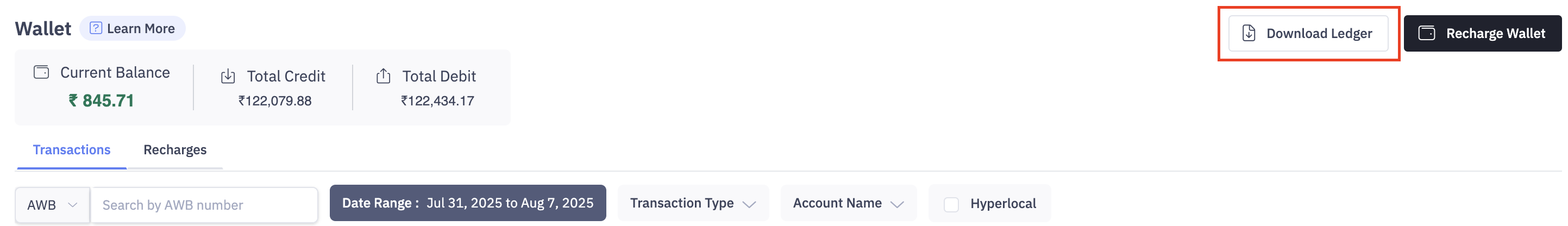- 07 Aug 2025
- Print
- DarkLight
- PDF
B2B Wallet
- Updated on 07 Aug 2025
- Print
- DarkLight
- PDF
Important Update: Unified Wallet Now Live
We’ve simplified your payment experience by introducing a Unified Wallet on Delhivery One.
What’s changing?
- You no longer need separate wallets for different services (B2C, B2B, XB).
- All recharges, deductions, and refunds will now reflect in a single wallet balance.
- Easier wallet management, better visibility, and faster transaction tracking.
What do you need to do?
Nothing right now. If your wallet hasn’t been migrated yet, it will be migrated by August 2025. You’ll receive an official communication over email before the migration.
To check your wallet or view transactions, go to: Main Menu > Finances > Wallet
If you have any queries, feel free to reach us at onewalletmigration.dep@delhivery.com
Overview
The Delhivery One platform provides an integrated, rechargeable wallet system, automatically deducting shipping costs as orders are processed. This simplified payment method helps you manage shipments efficiently without delays
In this section:
- How to recharge your B2B wallet?
- How to track deductions, refunds & recharges?
- How to download transaction reports?
How to recharge your B2B wallet?
To recharge your B2B wallet, please follow the below steps.
- Navigate to Main Menu > Finances > B2B Wallet > Click Recharge Wallet
- Enter the recharge amount, click Proceed for Payment.
- Select the mode of payment. You can pay via debit/credit card, UPI, or QR Code.
Once the payment is successful, the updated wallet balance will be reflected.
Note: Minimum wallet balance of INR 500/- is needed to ship B2B orders.
How to track deductions, refunds & recharges?
Spends or Refunds
To view wallet spends or refunds
- Navigate to Main Menu > Finances > B2B Wallet > Transactions
- This page includes key information related to a shipment, for example: Transaction ID and Date, LRN, Status & Remarks, Credit/Debit Amount
Recharges
Recharges usually refers to the amount added by clients to their accounts for manifesting or placing orders with Delhivery.
To view wallet recharge history,
- Navigate to Main Menu > Finances > B2B Wallet > Recharges
- This page includes key information related to a shipment, for example: Transaction ID and Date, Bank Transaction ID, Status, and Recharge Amount
How to download transaction reports?
Delhivery One allows you to download transaction reports for spends, refunds, and recharge history
Steps to download transaction details:
- Navigate to Main Menu > Finances > B2B Wallet
- Select the date range
- Now, click on Download Ledger
An Excel file will be downloaded containing consolidated data on spends/deductions, refunds, and recharges.