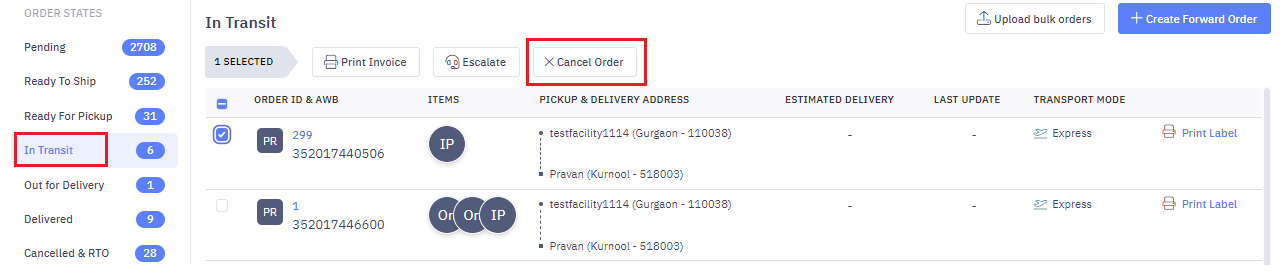- 31 Oct 2023
- Print
- DarkLight
- PDF
B2C Order Cancellation
- Updated on 31 Oct 2023
- Print
- DarkLight
- PDF
Overview
You can cancel a Sale order based on the below-mentioned scenarios. Then, depending on the shipment's lifecycle, you get the Freight Amount refund in your Wallet or charged for an RTO (Return to Origin) flow.
| Order Status | Can I cancel the Order? | Will I get refund for Freight Amount? | What Should I do next? |
|---|---|---|---|
| Pending | Yes | Not Applicable | - |
| Ready to Ship | Yes | Immediate Refund | - |
| Ready for Pickup | Yes | Immediate Refund | - |
| In Transit | Yes | No Refund | You will be charged based on RTO movement |
| Out for Delivery | No | Not Applicable | You can ask the Consignee to return during Delivery and will be treated as a RTO movement |
| Delivered | No | Not Applicable | You can raise a Reverse Pickup request i.e. Customer Return |
How can I cancel my order on Delhivery One?
Steps to cancel a Sale order
- Navigate to Main Menu > Orders > Forward Order
- Open the Order you want to cancel and click on "Cancel Order" on the Order details page
How can I cancel bulk orders on Delhivery One?
1. Cancelling orders in pending stage
Pending orders are newly created but not yet manifested.
- Navigate to Main Menu > Orders > Forward Order > Pending
- Select the order(s) you want to cancel and click on "Cancel Order."
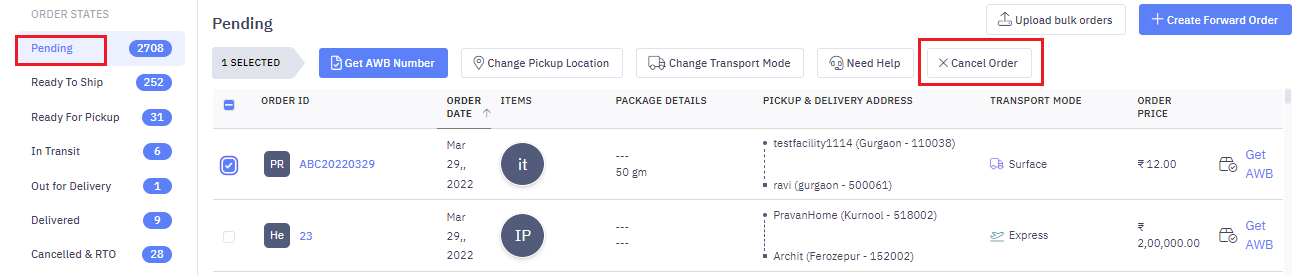
2. Cancelling orders in ready to ship stage
Ready to Ship orders are manifested and AWB number is assigned but a Pickup Request is not yet created.
- Navigate to Main Menu > Orders > Forward Order > Ready to Ship
- Select the order(s) you want to cancel and click on "Cancel Order"
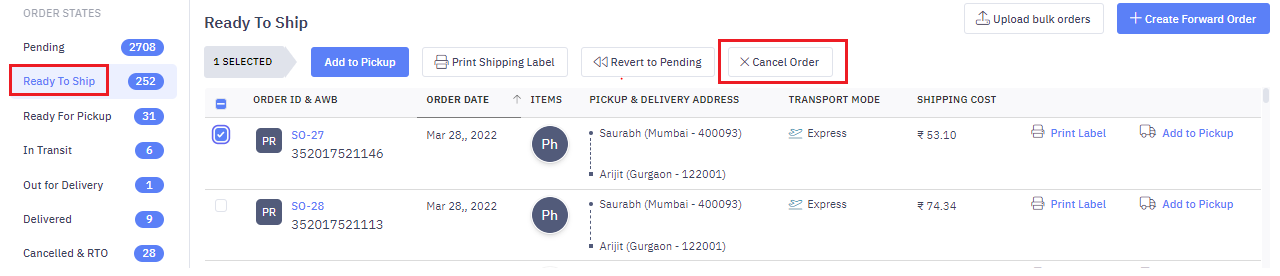
3. Cancelling orders in ready for pickup stage
Ready for Pickup orders are manifested, AWB number is assigned and a Pickup Request is created but Physical pickup is still pending.
- Navigate to Main Menu > Orders > Forward Order > Ready for Pickup
- Select the order(s) you want to cancel and click on "Cancel Order"
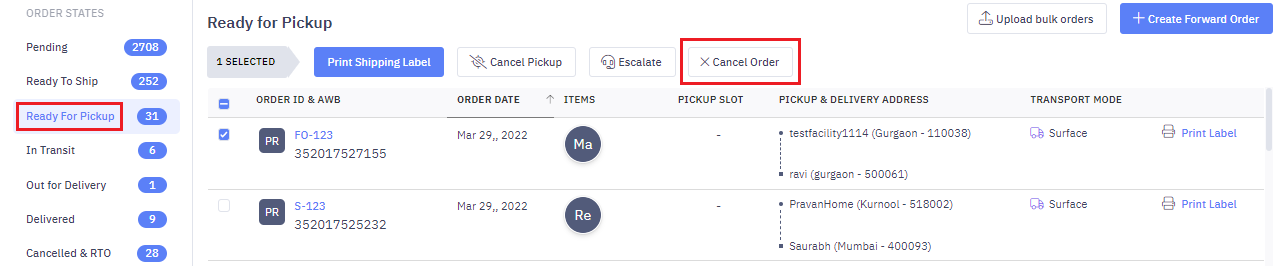
4. Cancelling orders in-transit stage
In Transit, orders are enroute to Consignee. However, these orders are not yet shipped from the facility nearest to the Consignee; you can call back such orders.
- Navigate to Main Menu > Orders > Forward Order > In Transit
- Select the order(s) you want to cancel and click on "Cancel Order"