- 14 Nov 2023
- Print
- DarkLight
- PDF
COD Remittance
- Updated on 14 Nov 2023
- Print
- DarkLight
- PDF
Overview
COD (Cash on Delivery) is a payment method in which customers pay for a product at delivery time. Customers can pay in cash or use digital payment methods upon receiving the order. Once the customer makes the payment, the delivery agent has to deposit this amount at their office, which we later transfer to the client or seller’s bank account within a stipulated time. This process of collecting and depositing money from the customer to the seller’s bank account is known as COD Remittance.
In this section:
1. How Delhivery handles the COD Remittance process?
At Delhivery, the delivery agent collects the COD amount once we deliver the shipment to the customer. We will transfer the COD amount to the seller's or client's bank account within 48 hours.
To receive the COD Remittances on a timely basis:
Update the correct bank details on Delhivery One.
To receive the remittance, you should maintain a positive wallet balance in your Delhivery account.
If the Delhivery wallet balance is negative, the remittance shall only be processed in the next cycle when the wallet has a positive balance.
2. How to view/access COD Remittance details?
To view/access COD Remittance details,
Navigate - Main Menu > Finances > Remittance
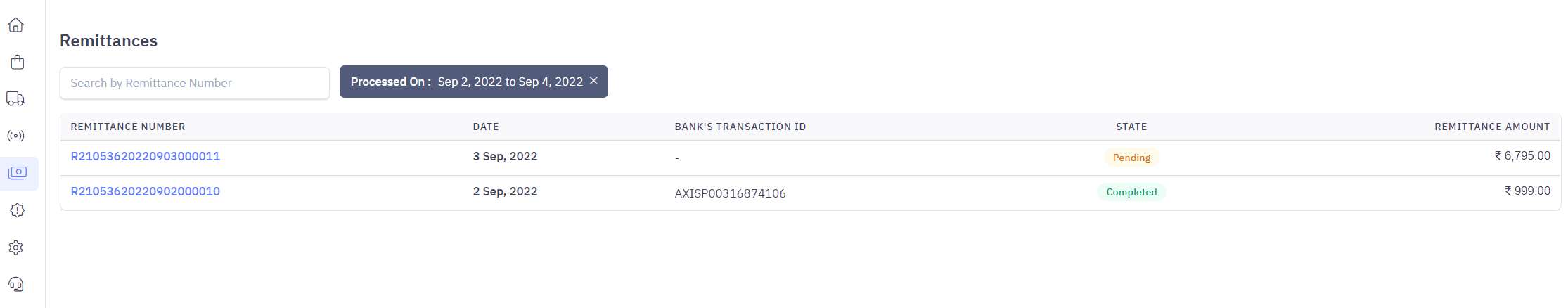
Remittance Status
| Status Type | Description |
|---|---|
| Pending | Remittance is yet not completed |
| Completed | Remittance is succesfuly completed |
Here, you can view a list of all COD Remittances that we have successfully remitted to your bank account. It will further display all the scheduled remittances for your account. The Remittance Option provides you with detailed information, such as:
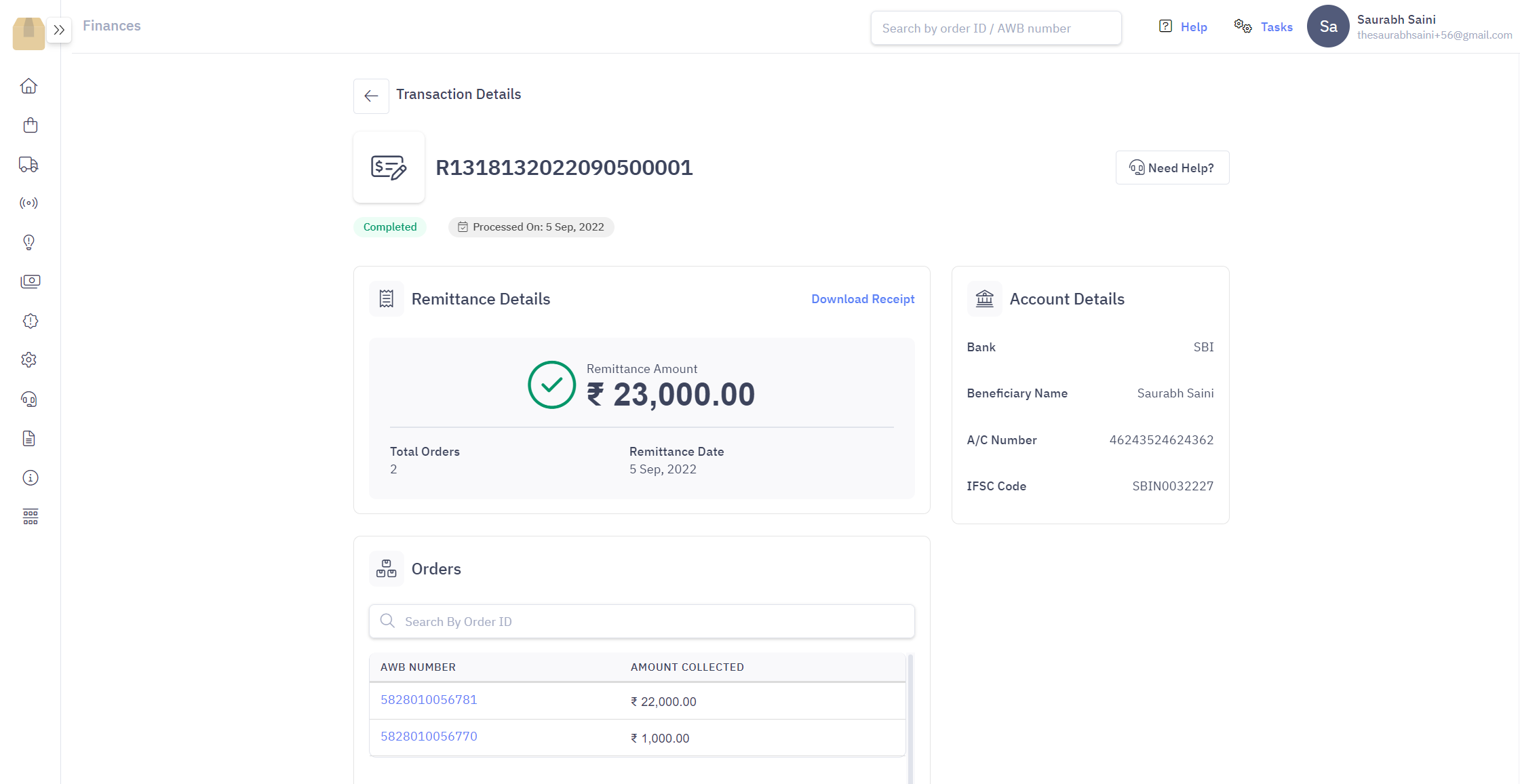
- Remittance Number is used by Delhivery to record details of transaction
- Remittance Processed Date on which the remittance was processed
- Bank Transaction ID this is a Reference ID to be shared with Bank, if in case of any disputes
- Status of the Remittance provides you with the status of all processed/pending/future remittances
- Remittance Amount Total of the COD amount transferred under the remittance id
You can click on a Remittance number to view details of the AWB numbers and COD amount and download the receipt.

