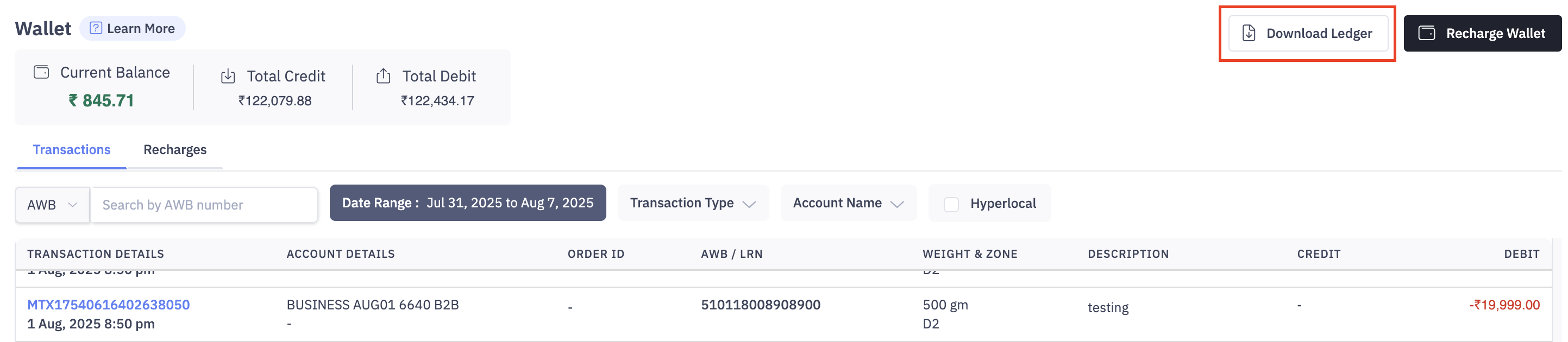- 07 Aug 2025
- Print
- DarkLight
- PDF
Delhivery Miles Wallet
- Updated on 07 Aug 2025
- Print
- DarkLight
- PDF
Important Update: Unified Wallet Now Live
We’ve simplified your payment experience by introducing a Unified Wallet on Delhivery One.
What’s changing?
- You no longer need separate wallets for different services (B2C, B2B, XB).
- All recharges, deductions, and refunds will now reflect in a single wallet balance.
- Easier wallet management, better visibility, and faster transaction tracking.
What do you need to do?
Nothing right now. If your wallet hasn’t been migrated yet, it will be migrated by August 2025. You’ll receive an official communication over email before the migration.
To check your wallet or view transactions, go to:
Main Menu > Finances > Wallet
If you have any queries, feel free to reach us at onewalletmigration.dep@delhivery.com
Overview
The prepaid model of payment is the most used and widely accepted mode of payment. In this model, you can load money into your shipping wallet and pay for your shipments as and when they are processed. To help you with easy shipping, the Delhivery One platform also has an inbuilt Wallet that gets auto-debited with every order shipped. The wallet facility thus allows you to quickly recharge your account and ship orders seamlessly. The wallet option is available for domestic and international shipments on Delhivery One.
In this section:
- How to recharge your wallet?
- Transactions during a shipment lifecycle journey.
- How to track deductions, refunds & recharges?
- [How to download transaction reports?]
1. How to recharge your wallet?
To manifest and generate an AWB Number (Tracking Number) for domestic & international shipments, you must recharge your Delhivery Wallet. To recharge your wallet, please follow the below steps.
- Select the account you want to recharge, either domestic or international.
- Navigate to Main Menu > Finances > Wallet > Click Recharge Wallet
- Enter the recharge amount, click Proceed for Payment.
- Select the mode of payment. You can pay via debit/credit card, UPI, or QR Code.
Once the recharge is successful, the wallet balance shall reflect the amount.
Minimum wallet balance of INR 500/- is required to ship domestic and international orders.
Payment method You can either pay via UPI, Netbanking, Credit or Debit card. If you choose to recharge via Credit or Debit card, upto 2% convenience fees is applied on the recharge amount.
2. Transactions during a shipment lifecycle journey.
In a standard scenario, the transactions in a shipment lifecycle journey are below.
Deduction during Manifestation - An estimated shipping cost is displayed while you create an order. We estimate the shipping cost based on the provided weight and the zone where the shipment should be delivered. As and when you manifest the shipment on Delhivery One, the estimated amount is initially deducted from the Delhivery wallet.
Deduction during shipment In-transit - If we find a discrepancy in the weight manifested by you v/s weight captured by Delhivery, then the initial deduction done at the time of manifestation is refunded. Once the refund is processed, we will make a fresh deduction of freight charges based on the weight & zone captured by Delhivery.
Refund after delivery - When the shipment is successfully delivered {Forward, RTO or DTO}, we refund the initial amount deducted at manifestation to the Delhivery wallet.
Final deduction post delivery Once the refund of the initial deduction is processed, based on the final weight of the shipment & the zone, a final freight charge against the shipment is deducted from the Delhivery wallet. Unless you raise any weight/zone dispute, we shall make no further deductions against the delivered shipments.
3. How to track deductions, refunds & recharges?
You can view transactions related to shipping costs/spends, refunds & recharges on Delhivery One.
1. Spends / Deductions & Refunds
Spends/deductions usually refer to freight charges levied on the shipment. We calculate the freight charges of a shipment based on the captured weight and the shipment delivery zone. Spends shall further include any additional deduction related to the following:
Refunds generally refer to any amount that Delhivery has credited to your Delhivery wallet. A client may receive refunds in case of:
- Shipment manifested but not picked
- Shipment marked as LOST
To view wallet spends or refunds
- Navigate to Main Menu > Finances > Wallet > Transactions
- This page includes key information related to a shipment, for example: Transaction ID and Date, Order ID and AWB / LRN, Weight and Zone type, Description and Credit/Debit Amount
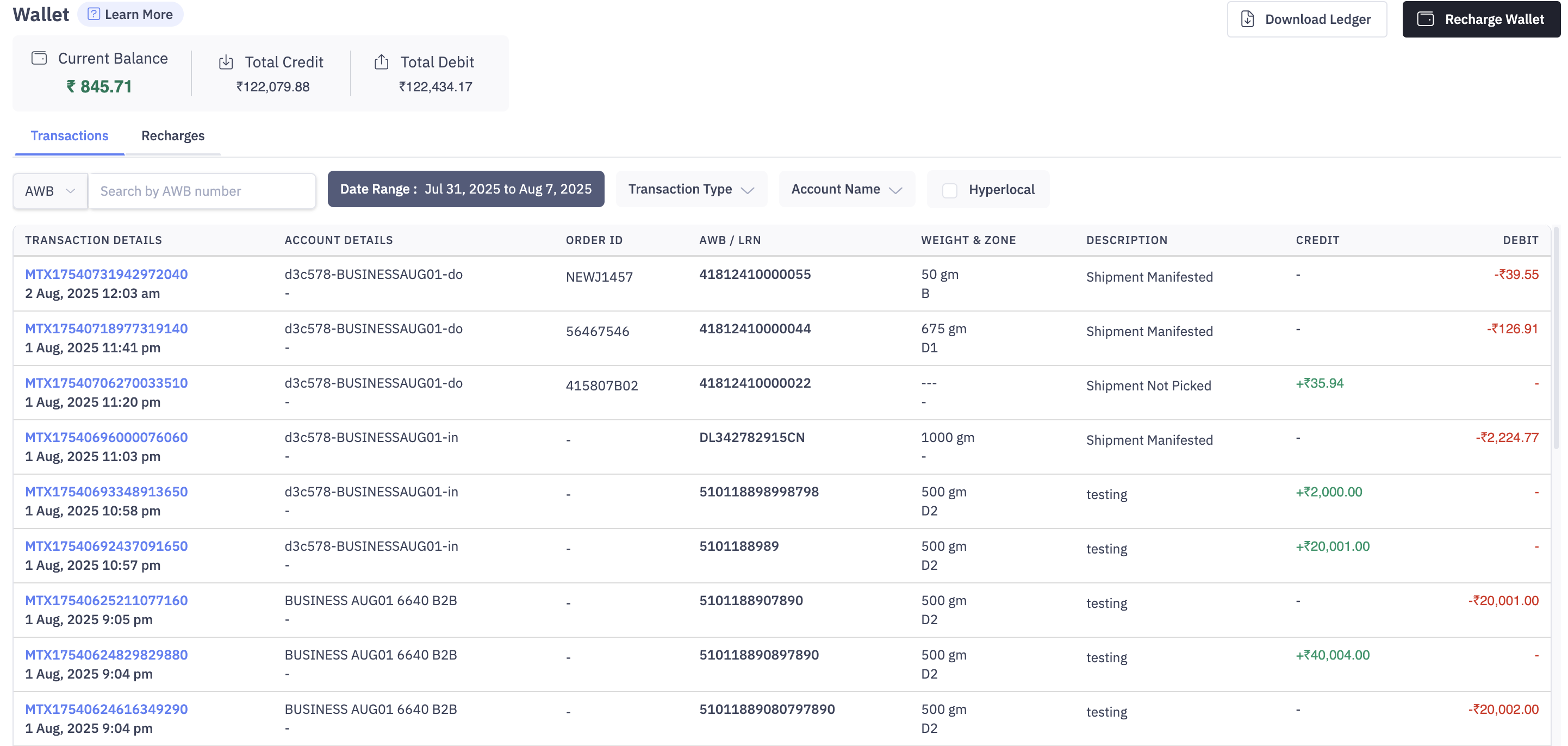
You can also search specific transactions related to an AWB number by clicking on the AWB Number button and entering the tracking details or filter with transaction type i.e credit or debit.
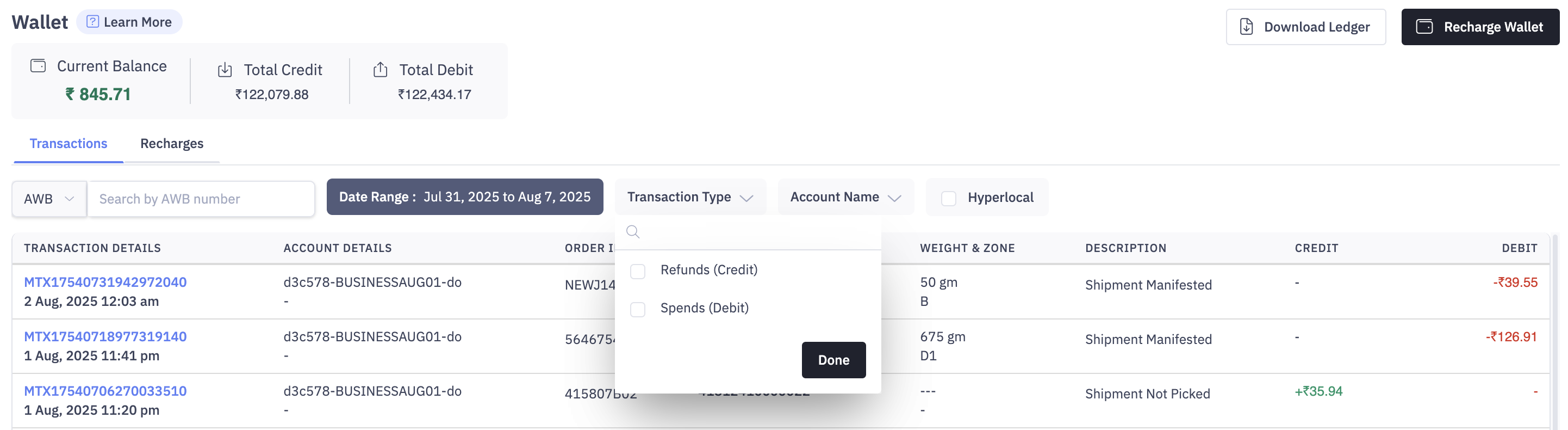
On wallet transactions details page, weight mismatch tag will be shown incase there are more than 1 deduction against the AWB due to weight discrepancies.
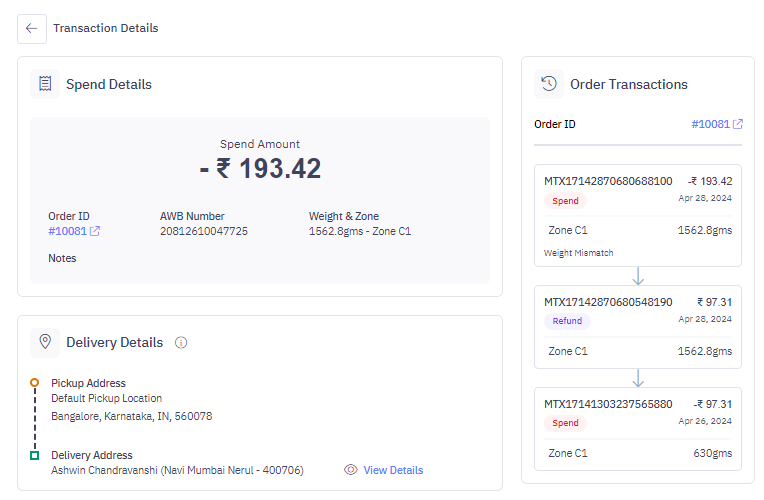
2. Recharges
Recharges usually refers to the amount added by a client to manifest or place an order with Delhivery.
To view wallet recharge history,
- Navigate to Main Menu > Finances > Wallet > Recharges
- This page includes key information related to a shipment, for example: Transaction ID and Date, Bank Transaction ID, Status, and Recharge Amountt
4. How to download transactions report?
Delhivery One lets you download all the transaction details for their respective accounts. To download details related to spending, refunds and recharge history, please follow the below steps:
- Navigate to Main Menu > Finances > Wallet
- Select the date range
- Now, click on Download Ledger
An excel file will be downloaded. This export file will consist of consolidated data on spends/deductions, refunds & recharges.