Exceptions & Non-Delivery Report (NDR)
- 16 Oct 2024
- Print
- DarkLight
- PDF
Exceptions & Non-Delivery Report (NDR)
- Updated on 16 Oct 2024
- Print
- DarkLight
- PDF
Article summary
Did you find this summary helpful?
Thank you for your feedback!
Overview
You can now view all your Unsuccessful Deliveries (NDRs or non delivery report) or Pickups (NPRs or non pickup report) at one place.
Navigation:
Main Menu > Exceptions & NDR
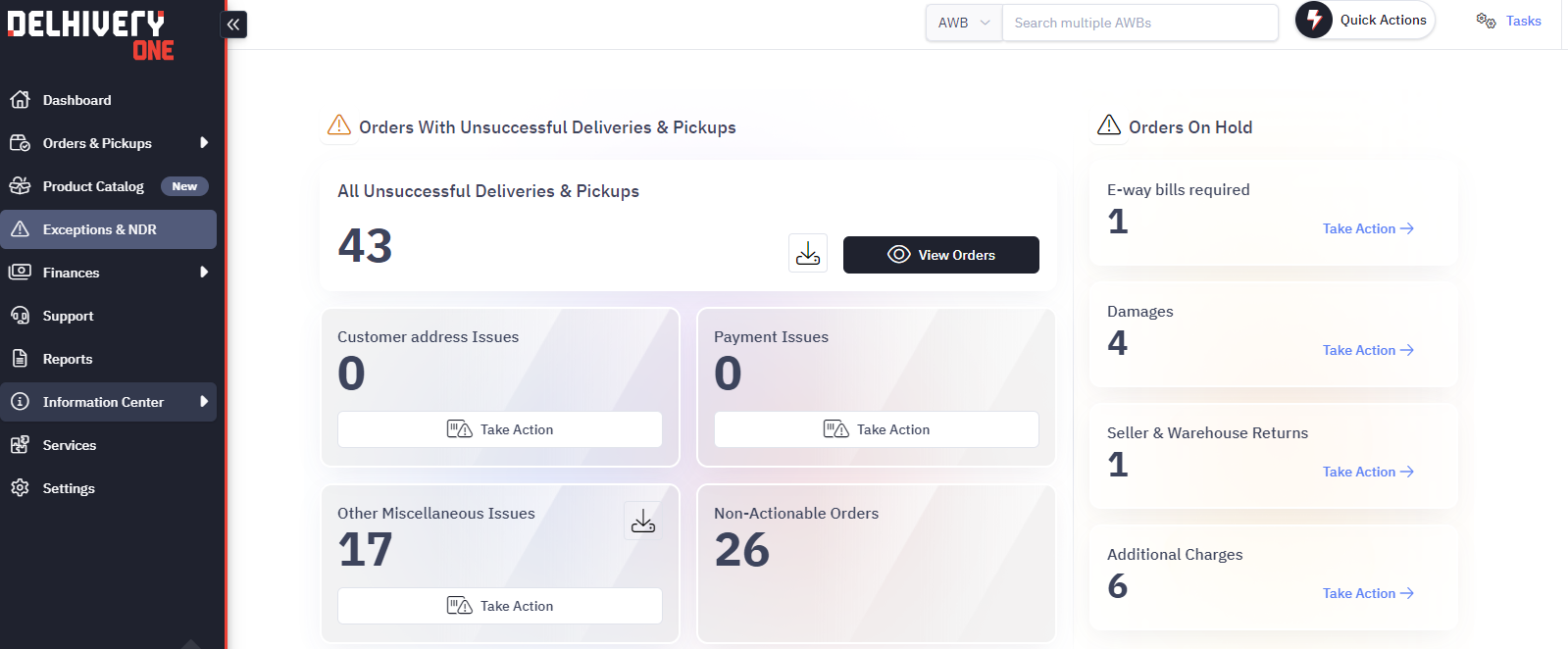
You can take actions from Delhivery One on both Orders with Unsuccessful Deliveries & Pickups and Orders on hold.
Clicking on "View Orders" will open a list view of all unsuccessful deliveries / pickups (NDRs/NPRs). In the list you would see
- Shipments with Exceptions
- Shipments with Miscellaneous Issues
- Non-Actionable Shipments
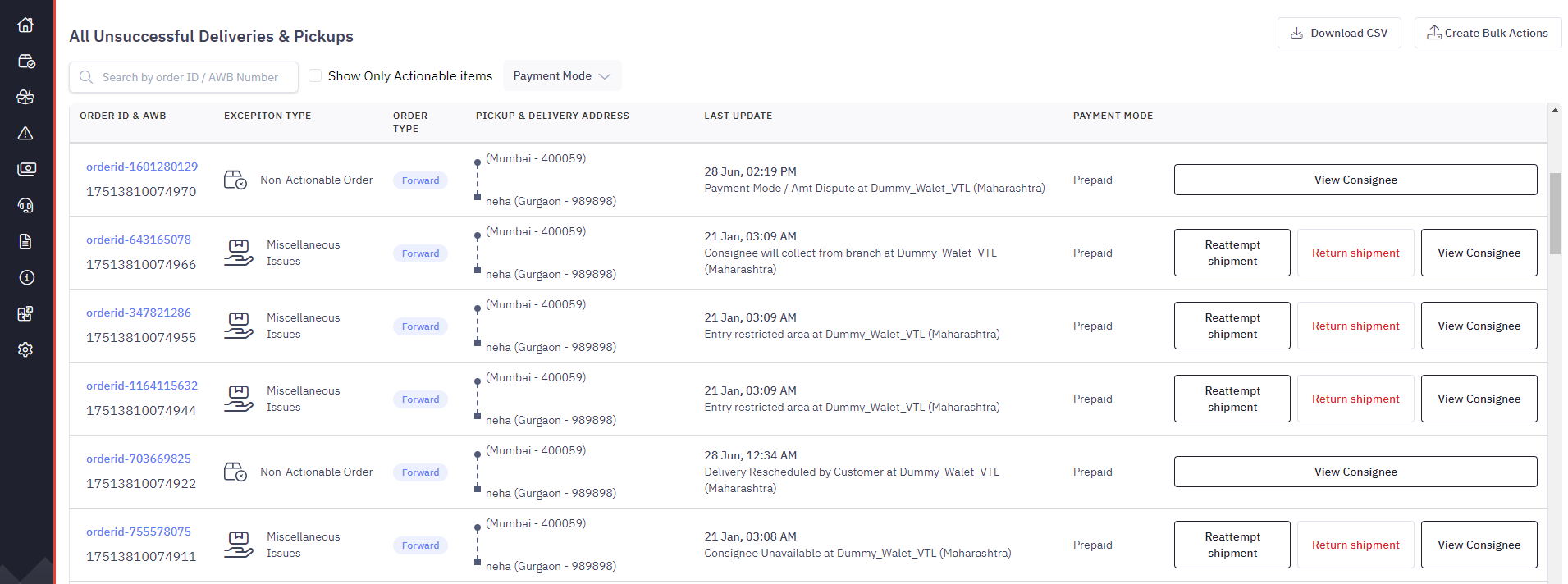
You can filter this list to show only actionable shipments. You can also search using waybill number (AWB) or Order ID.
In this section, you will learn about
Was this article helpful?

