February
- 27 Nov 2024
- Print
- DarkLight
- PDF
February
- Updated on 27 Nov 2024
- Print
- DarkLight
- PDF
Article summary
Did you find this summary helpful?
Thank you for your feedback!
February Product Updates
1. Auto Wallet Recharge from COD Remittances
2. Ability to clone order and create a duplicate order
3. Revamp of Delhivery One Register Page
4. Changes in user permissions for Support User & Read only access User
Auto Wallet Recharge from COD Remittances
- Prepaid users now have the option to enable auto-recharge and set the recharge limit from the remitted amount.
- This option will be visible only to the owner of the account.
- Auto recharge updates will be effective from the next day remittance process.
- The user has to define the recharge threshold, it should be at least 100 or greater.
- After enabling the feature, the user will be asked to add bank details if it doesn't exist already.
- On the remittances listing page, users can view the breakup of the amount refunded to their wallet and remitted to their bank account.
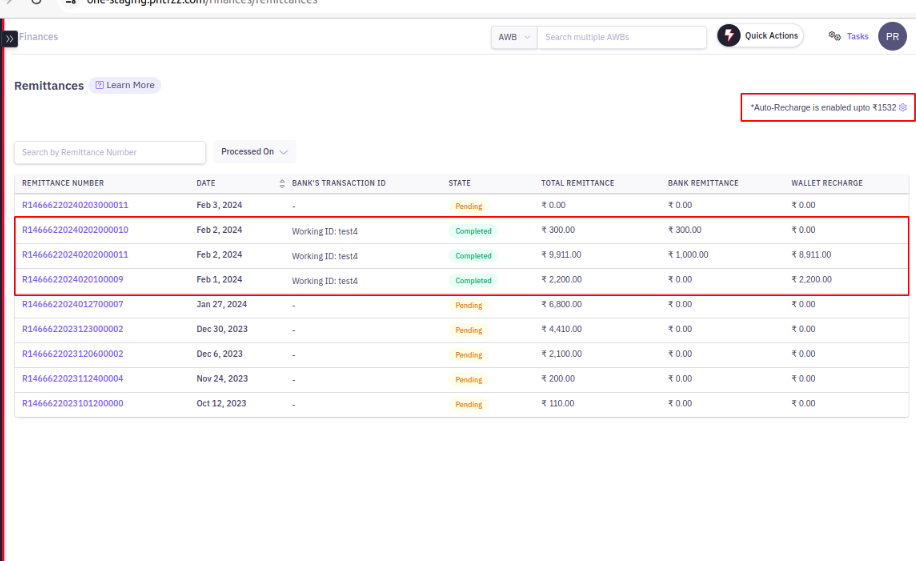
Navigation
- The feature can be enabled from the announcement section called “What’s new” on the Delhivery One Dashboard
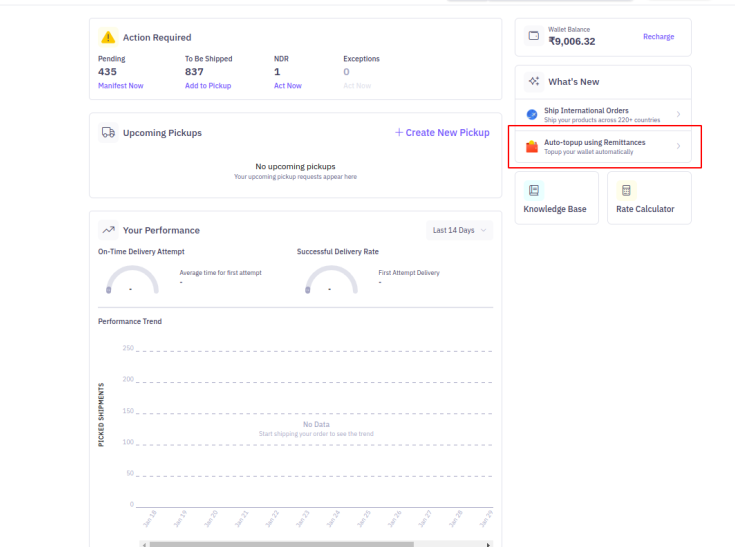
- Auto recharge option is available on the Wallet Recharge popup and Wallet Listing page
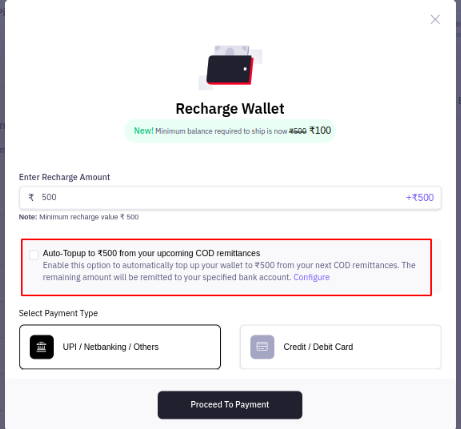
- It can be enabled from the Settings page as well, Settings > Remittances > Remittances Config > Enable Auto Recharge
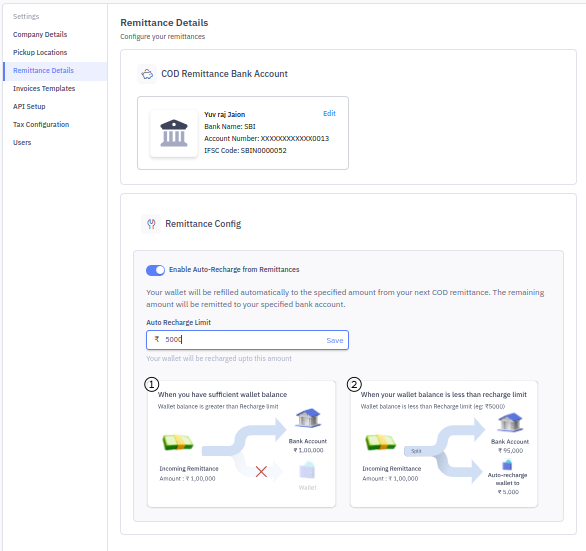
Ability to clone order and create a duplicate order
- Users can quickly replicate an existing forward order by clicking on the clone order CTA with pre-filled details like pickup/drop location, customer info, box dimensions, and payment details.
- When the user clicks on the Clone Order CTA for any order or shipment, they will be redirected to the "Create Single Forward Order" page, where all the details will be pre-filled.
- Users can modify or clear pre-filled fields as per their requirements and manifest the order.
- Once the user clicks on Clone order CTA the unique Order ID will be pre-filled in the Order ID field
- Users can see a "Clone Order" CTA on the following forward order/shipment listing pages:
- Pending
- Ready To Ship
- Ready for Pickup
- In Transit
- RTO In Transit
- Delivered
- All Shipments
- Users can see a "Clone Order" CTA on all the forward order/shipment details pages
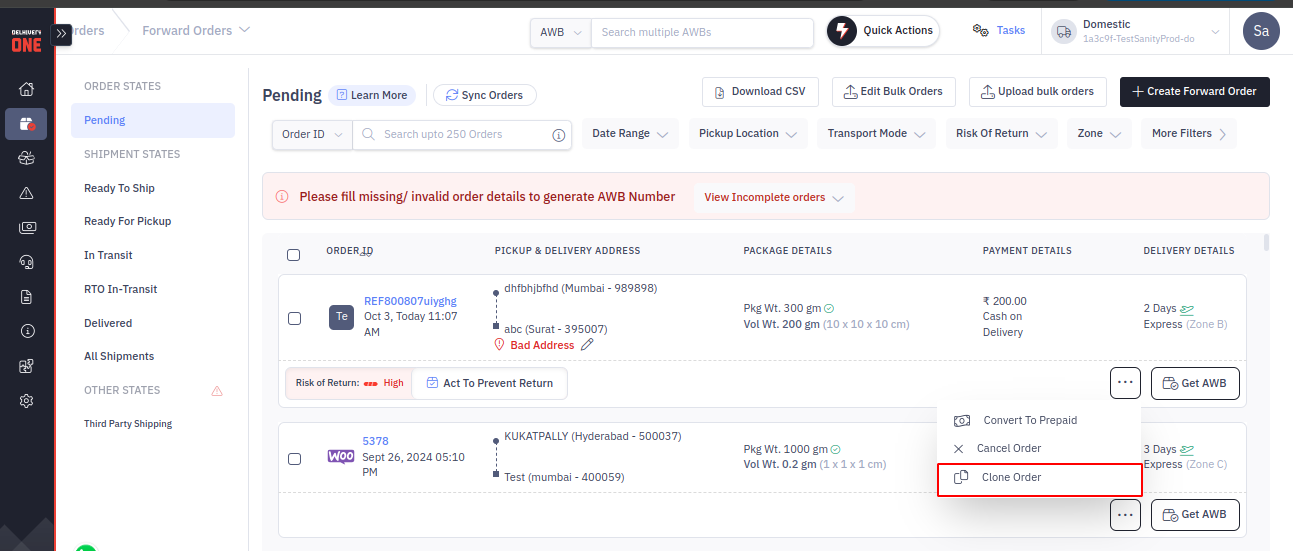
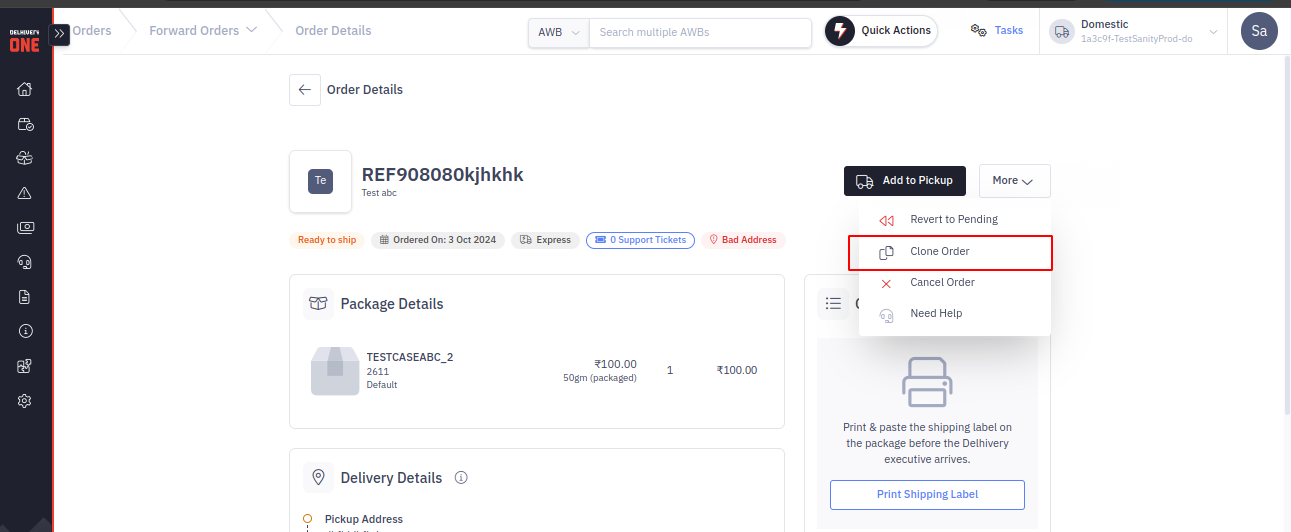
Revamp of Delhivery One Register Page
- To enhance the user experience, the registration page of Delhivery One has been revamped, allowing users to preview its features.
- Users can use the rate calculator to check the estimated shipping prices by entering the pin code, weight and dimensions.
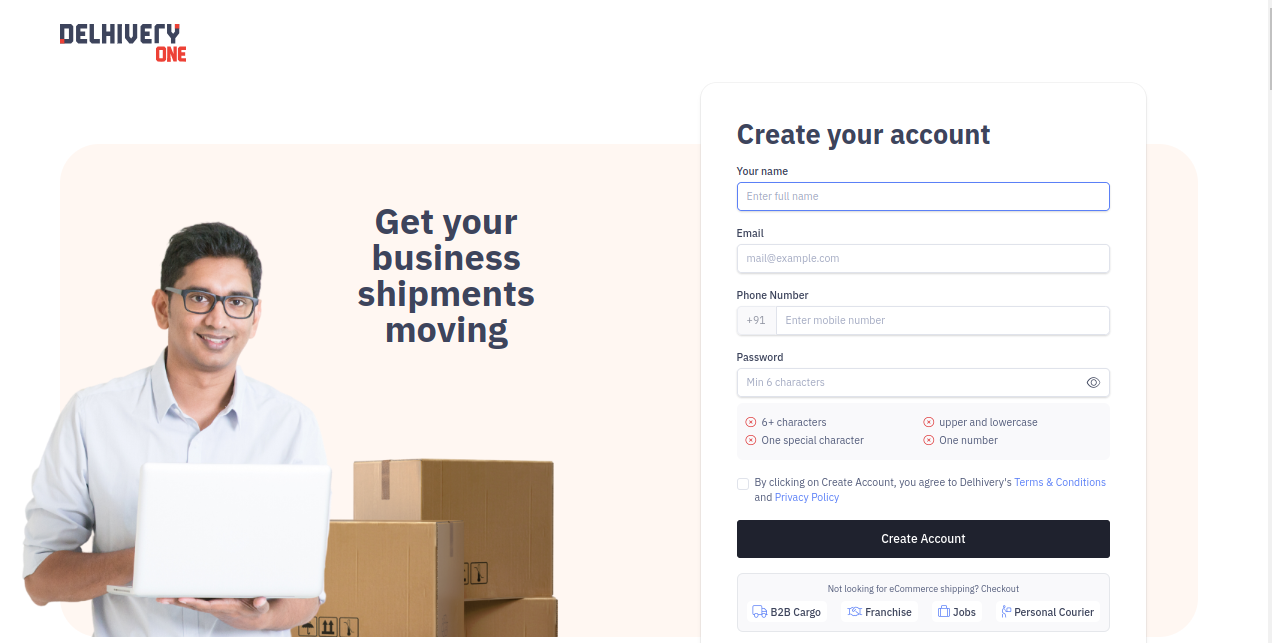
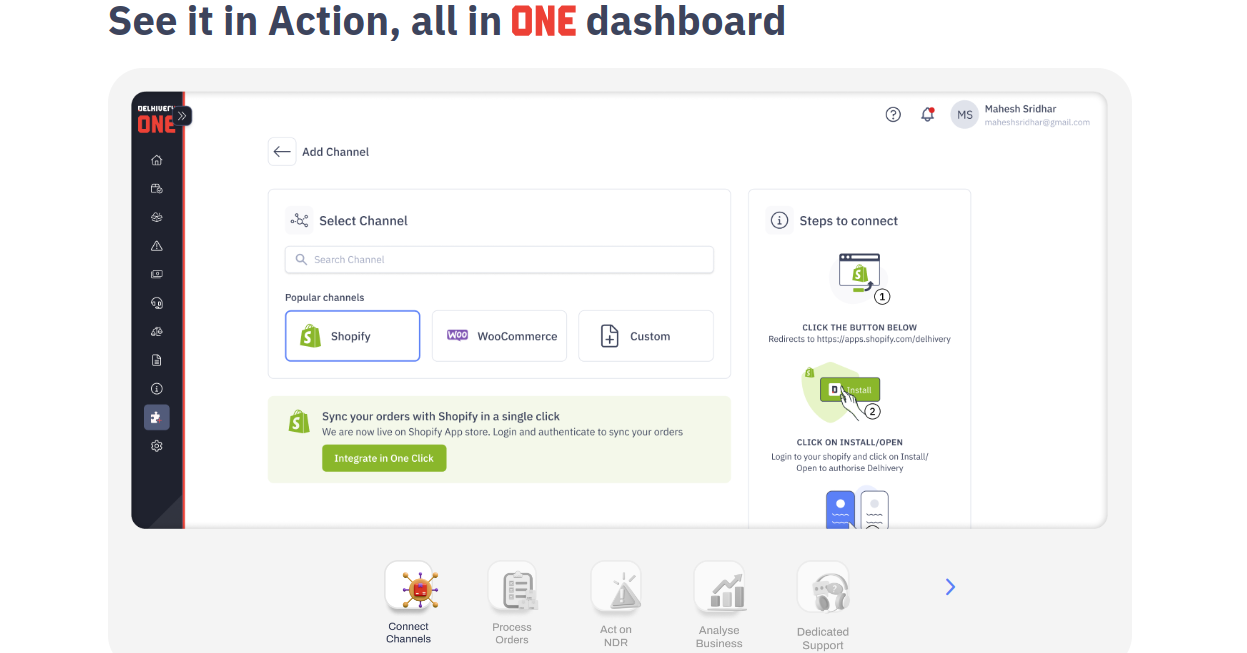
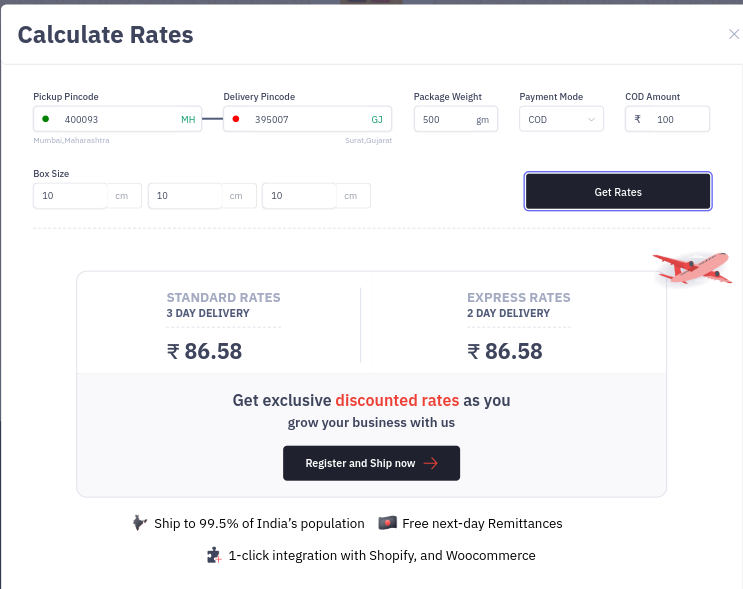
Changes in user permissions for support users & read-only access user
- Support User
- Users can view Order & shipment listing/detail pages
- The user is not allowed to take action on the order/shipment except for downloading the label/Invoice/POD and tracking
- Users can download CSV files from order & shipment listing pages
- Users can access Global Search on the top menu bar to search/filter the orders easily
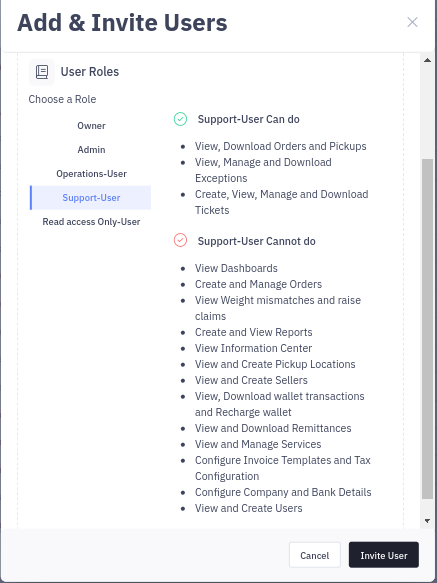
- Read-only access user
- Users can now able to see the support tickets
- User is not allowed to "Download Tickets" or "Bulk Upload Comments" or "Raise a Ticket"
- The user is not allowed to "Add Comments" from the ticket listing page or detail page of a Ticket
- The user is not allowed to "Mark Resolve" an open ticket from the detail page
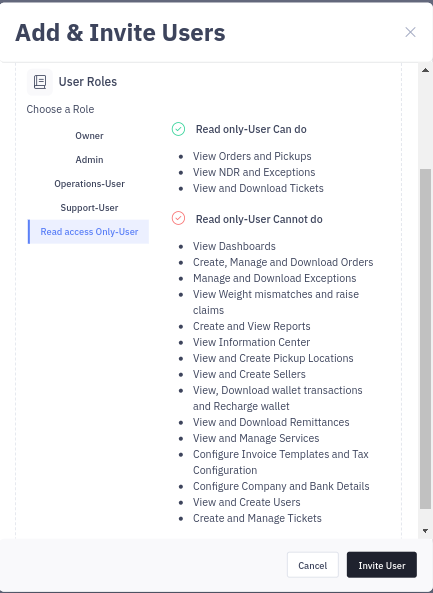
Was this article helpful?

