Product Catalog & Shipping Packages
- 17 Jan 2024
- Print
- DarkLight
- PDF
Product Catalog & Shipping Packages
- Updated on 17 Jan 2024
- Print
- DarkLight
- PDF
Article summary
Did you find this summary helpful?
Thank you for your feedback!
Overview
In this article, you will learn about
- What is a product catalog and Shipping Package?
- How to add or update a single product on Delhivery One?
- How to add or update products in bulk on Delhivery One?
- How to add or update a Shipping package on Delhivery One?
What is a product catalog and Shipping Package?
Product Catalog refers to the list of products or SKUs (Stock Keeping Unit) that you sell to your customers. Shipping Package refers to the list of packaging (Boxes or Flyers) that you pack your orders in and ship with Delhivery.
Product catalog & Shipping packages help you pre-populate weights and dimensions during Order creation, thus avoiding the need for entering Weight and LBH manually every time, and reducing weight mismatches.
Shipping Package
Shipping Package is also commonly called as Shipping Boxes or Box or Packaged Box, etc. Whenever the other terms are used, they all refer to Shipping Package.
Product Attributes
A product or SKU has the following attributes
- Unique Identifier - SKU Code
- Business Details - Product Name, Product Category, Unit Price, Discount, and Taxes
- Product Weight - dead weight of 1 unit of product before packing
- Packaged Weight - dead weight of 1 unit of product after packing in the box
- Packaged Box - associated box which you will ship 1 unit of this Product
Shipping Package Attributes
A shipping package has the following attributes
- Unique Identifier - Box Name
- Type - Cardboard Box or Plastic cover/Flyer
- Dimensions - Length, Breadth, Height of the shipping package
How to add or update a single product on Delhivery One?
- Adding a new product
- User can add a single product by navigating to
- Main Menu > Product Catalog > Product > Add new Product
- Quick Actions > Create Forward Order > Add Product
- Enter Product Name, SKU Code, Unit Price (inclusive of Tax). This is mandatory information to add a new product.
- Enter product weight i.e. weight of package before packing
- Enter packaged product weight i.e. weight of product after it is packed. Package weight cannot be less than product weight.
- Select an existing Shipping package or add a new Shipping Package.
- You can also maintain Discount, Taxes, and product image URL.
- User can add a single product by navigating to
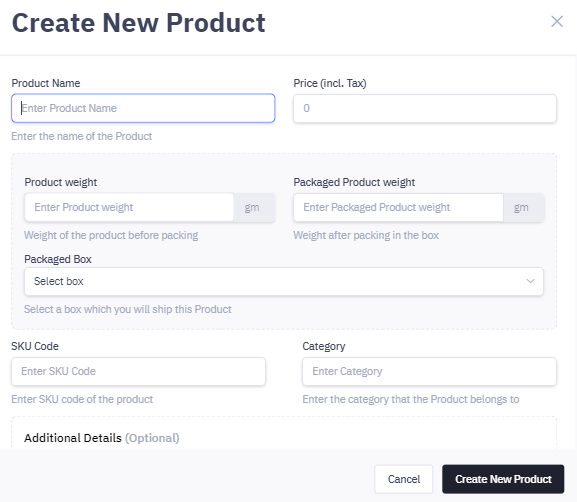
- Update an existing product
- User can add a single product by navigating to
- Main Menu > Product Catalog > Product > Edit Product
- Quick Actions > Create Forward Order > Select Product > Edit Product
- Users can update all product attributes except SKU code which can not be edited post creation.
- User can add a single product by navigating to
Product Creation from Channel Orders
Whenever an order is fetched from Online channels (Shopify or WooCommerce), if the SKU code within the order does not exist, it’ll be created as a new product in Delhivery One.
How to add or update products in bulk on Delhivery One?
- User can add or update products in bulk via a CSV upload
- If the SKU code does not exist, a new product will be added to the Catalog
- If the SKU Code exists in catalog, the current product details shall be updated with what is available in CSV file
- User can go through the Glossary on Delhivery One to check mandatory vs optional fields and what each column refers to.
- Once file is uploaded, user can track the progress from "Order/Product Uploads" tab from Tasks page on Delhivery One to track how many requests were successful vs failed and reason for failure.
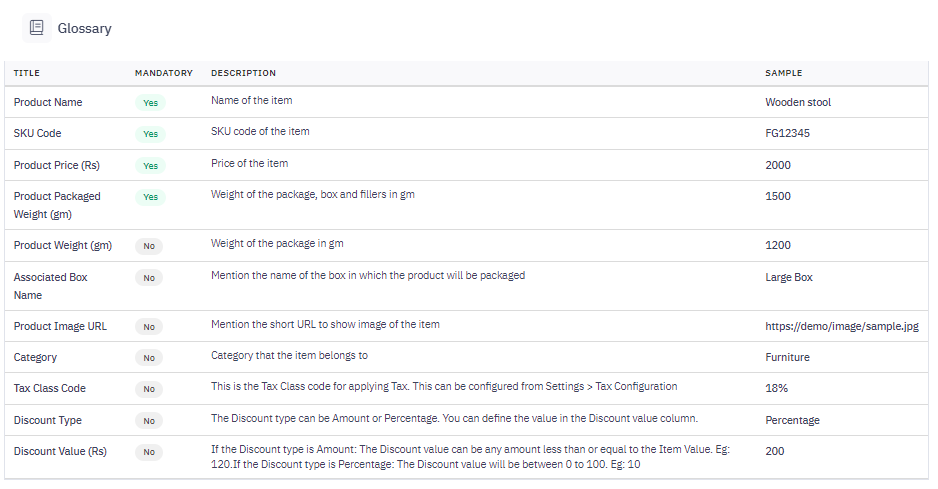
How to add or update a Shipping package on Delhivery One?
- User can add a single Shipping Package from Main Menu > Product Catalog > Shipping Package > Add new Package
- User can create new box by entering Box Name, Type (Cardboard Box/Plastic Cover or Flyer), Box Dimensions
- User can also edit Type and Dimensions for an existing box
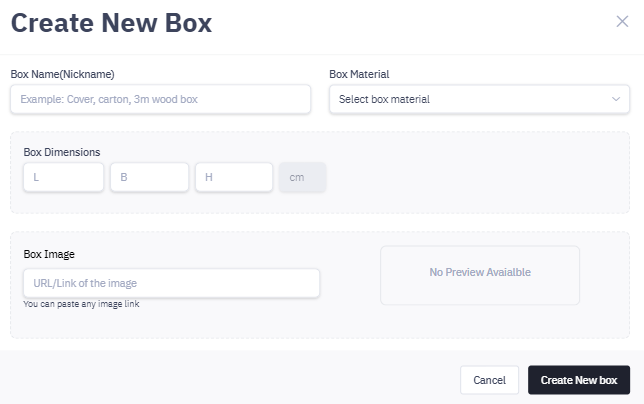
Was this article helpful?

