Reports
- 21 Aug 2023
- Print
- DarkLight
- PDF
Reports
- Updated on 21 Aug 2023
- Print
- DarkLight
- PDF
Article summary
Did you find this summary helpful?
Thank you for your feedback!
Overview
You can create & schedule reports based on various order status / type from Delhivery One platform
Steps to create Reports
- Navigate to Dashboard > Main Menu > Reports > Schedule Report and select the Report type
- Order Report
- Exceptions and NDR Report
- NDR WhatsApp Verification Report
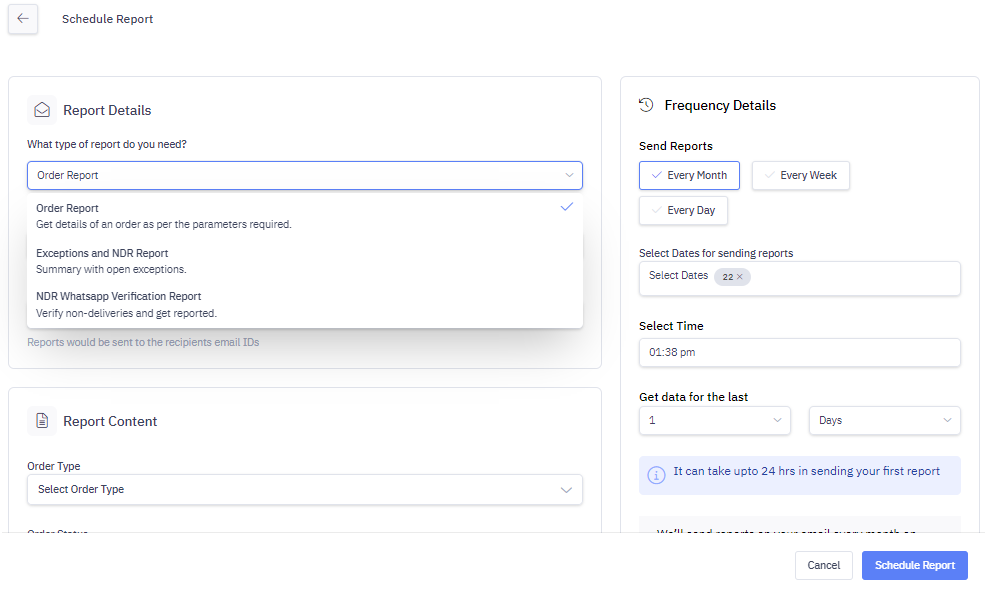
- Each Report can be given a unique name. Enter the Recipients Email IDs to whom you want to send these reports
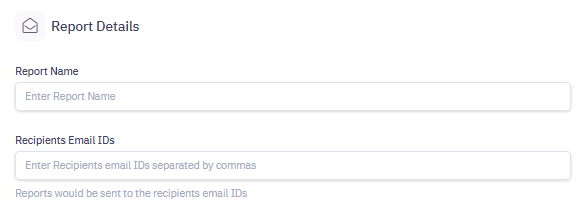
Schedule Order Reports
Under Frequency Details, schedule the day / time you want the reports. The first report will delivered upto 24 hours.
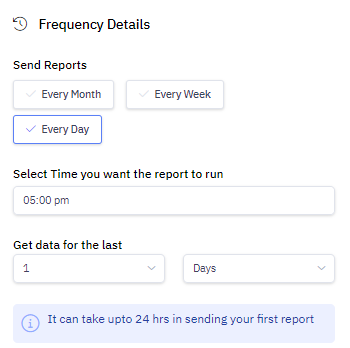
Select the Order Type - COD, Prepaid, Pickup
Select Order Status & Order Sub-Status. Click Schedule Report. You can refer to the below order status / order sub status for which reports can be scheduled.
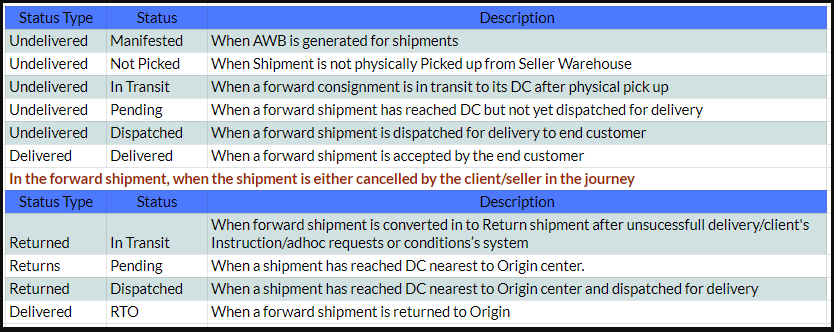
Schedule Exceptions & NDR Report
- You can select the shipment type you want in the report. Select COD and Prepaid for Forward Shipments and Pickup for Reverse Shipments (i.e. RVPs).
- This report will be delivered on a daily basis to the mentioned email IDs.
- Click on "Schedule Report" to complete.
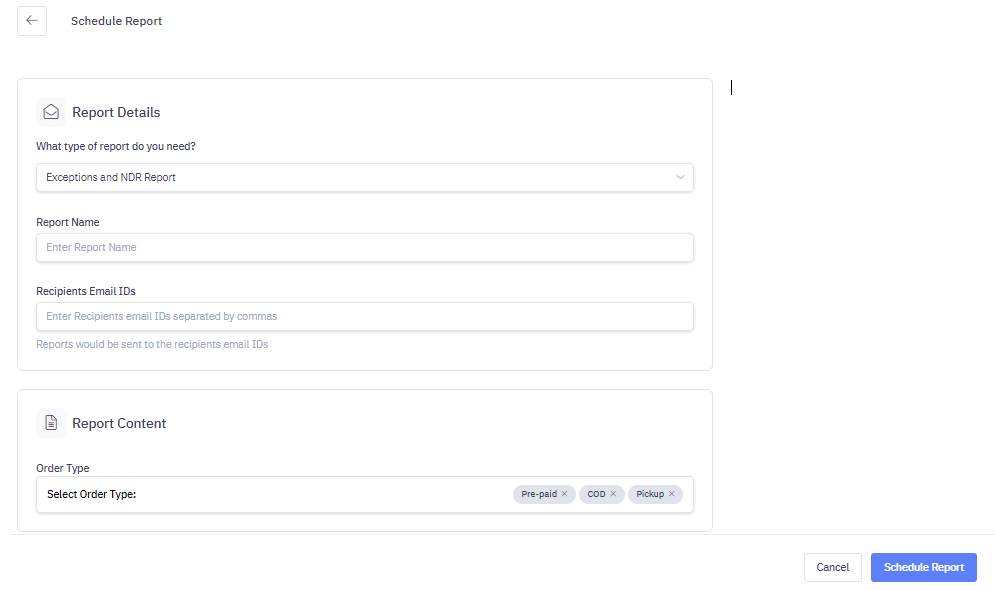
Was this article helpful?

