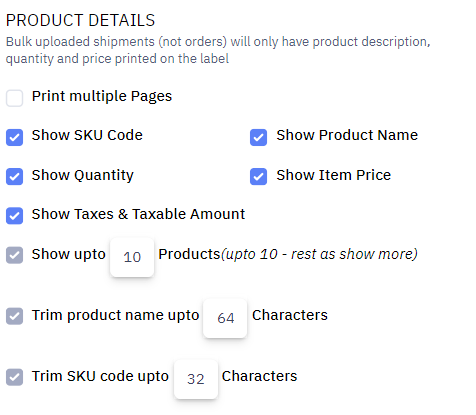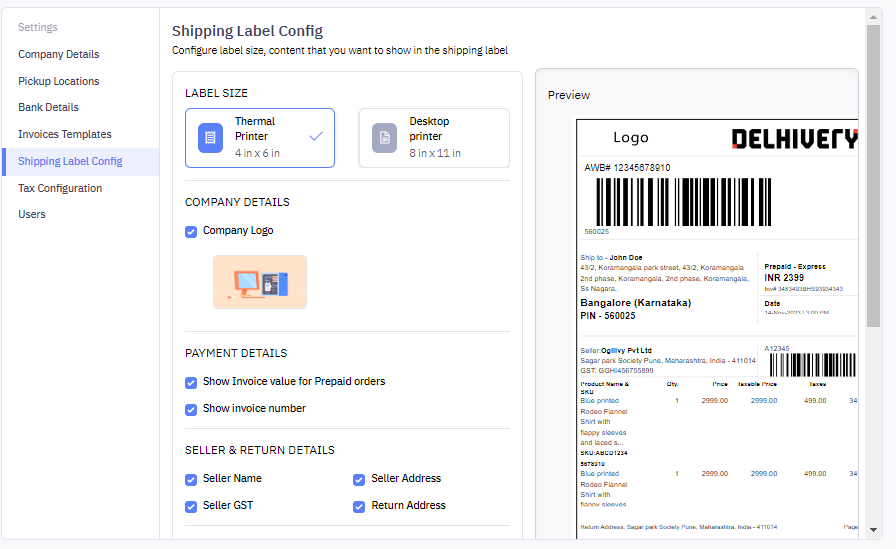- 09 Jan 2024
- Print
- DarkLight
- PDF
Shipping Label Configuration
- Updated on 09 Jan 2024
- Print
- DarkLight
- PDF
How to customize Shipping Label on Delhivery One?
Shipping Label is a document that contains information about pickup and delivery address, package information and courier tracking number. Sellers have to print shipping labels and paste it on the package box before handing it over to Delhivery.
Delhivery One allows you to customize your shipping label template based on your business requirements. To customize your shipping label,
- Navigate to Left Panel >> Settings >> Shipping Label Config, or
- Directly go to URL : https://one.delhivery.com/settings/shipping-label
1. Label Size
Users can select from two different configurations.
- A6 Format (4 inch by 6 inch) - Print single label on one sheet and is suitable for Thermal label Printers.
- A4 Format (8 inch by 11 inch) - Print four labels on one sheet and is suitable for Desktop Printers.
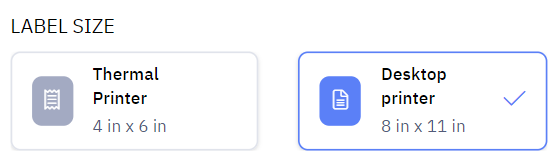
2. Company Details
- Users can select the Company logo and print it on the Shipping Label. To upload Company Logo, you can go to Company Details page and upload Company Logo
- If Company Logo is not selected, your Brand Name will be printed on the Shipping Label. Brand Name is the Company name you mentioned during Delhivery One signup process.
3. Payment Details
- Show invoice value for prepaid orders: Users can disable this if they want to hide printing Invoice value for Prepaid orders. This setting will be selected by default.
- Show invoice number: This should be selected to show the Tax invoice number. This setting will be selected by default.
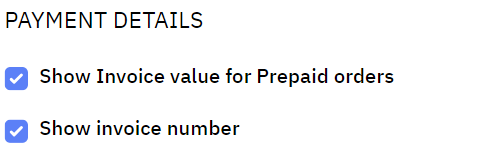
4. Seller & Return Details
- The following attributes can be customized by the user on the Shipping Label - Seller Name, Seller Address, Seller GST, Return Address.
- If the Seller details are not mentioned during manifestation, then Pickup Location Name and Address shall be displayed on the Shipping Label.
- Return Address shall be displayed based on the Return Address configured against the Pickup Location. Users can update this from https://one.delhivery.com/settings/pickup-locations
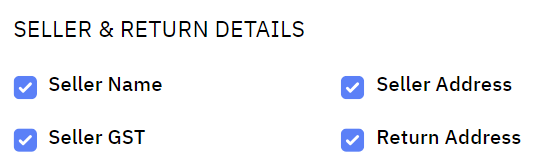
5. Product Details
- Print multiple pages: By default, Delhivery One generates one page label for each Shipment. If this setting is enabled, depending on the product count in the order, the label can have more than one page and will print the complete product list.
- The following attributes can be customized by the user on the Shipping Label - SKU Code, Product Name, Quantity, Item Price, Taxes and Taxable Amount. All these attributes shall be selected by default.
- Users can also customize
- Show upto X products: Users can enter the number of products they want to print on the label. Default and maximum value is 10.
- Trim product name upto X characters: User can enter the number of characters they want the product name to be trimmed to. Default and maximum value is 64.
- Trim SKU code upto X characters: Enter the number of characters you want your SKU code to be trimmed to. Default and maximum value is 32.
If a shipment is directly manifested via bulk CSV Upload or API manifestation, only Product Description, Quantity and Total Price shall be displayed on the Shipping Label.