- 01 Dec 2023
- Print
- DarkLight
- PDF
Shopify
- Updated on 01 Dec 2023
- Print
- DarkLight
- PDF
How can I integrate my Shopify store with Delhivery One?
Delhivery One platform integrates with Shopify, enabling you to manage your daily sale order processing from Delhivery One at ease.
In this article you will learn to -
- Delhivery One Capabilities - Shopify Integration
- Add Shopify Channel on Delhivery One
- Deactivate Shopify Channel
- FAQs
Delhivery One Capabilities - Shopify integration
| Data Flow | Source (From) | Destination (To) | Shopify Integration Capability |
| Fetch Orders | Shopify | Delhivery One | Yes |
| Detach Order being Completed | Shopify | Delhivery One | Yes |
| Mark Order as Completed | Delhivery One | Shopify | Yes |
| Detect a Cancellation | Shopify | Delhivery One | Yes |
| Cancel Order | Delhivery One | Shopify | Yes |
| Detect Return & Refund | Shopify | Delhivery One | No |
| Push Return Information for Delivered order | Delhivery One | Shopify | No |
| Partial Order Fetch | Shopify | Delhivery One | No |
Add Shopify Channel on Delhivery One
Steps to add Shopify Channel:
- Navigate - Services > Value Added Services > Channels > Add Channel
- On the Channels page, choose ‘Shopify’.
- Click on "Integrate in One Click". This will redirect the user to Delhivery app on Shopify App Store (https://apps.shopify.com/delhivery-2)
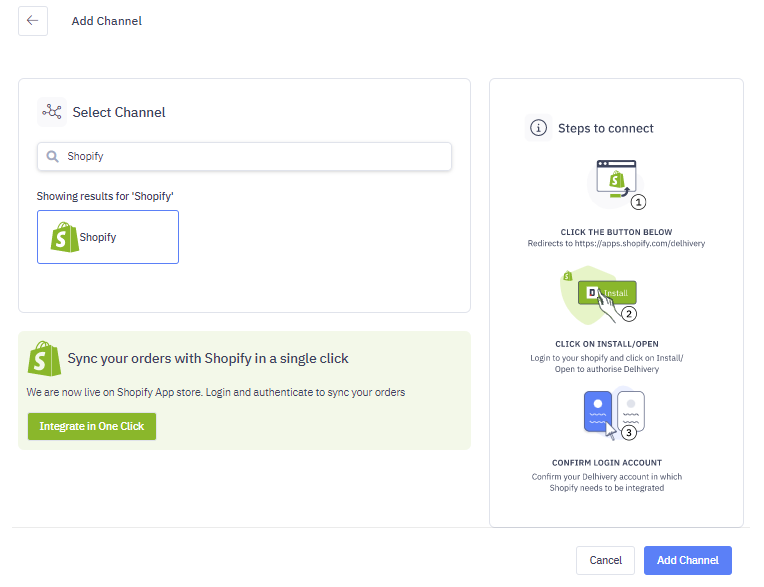
- Users can now connect their Shopify webstore by clicking on "Add app"
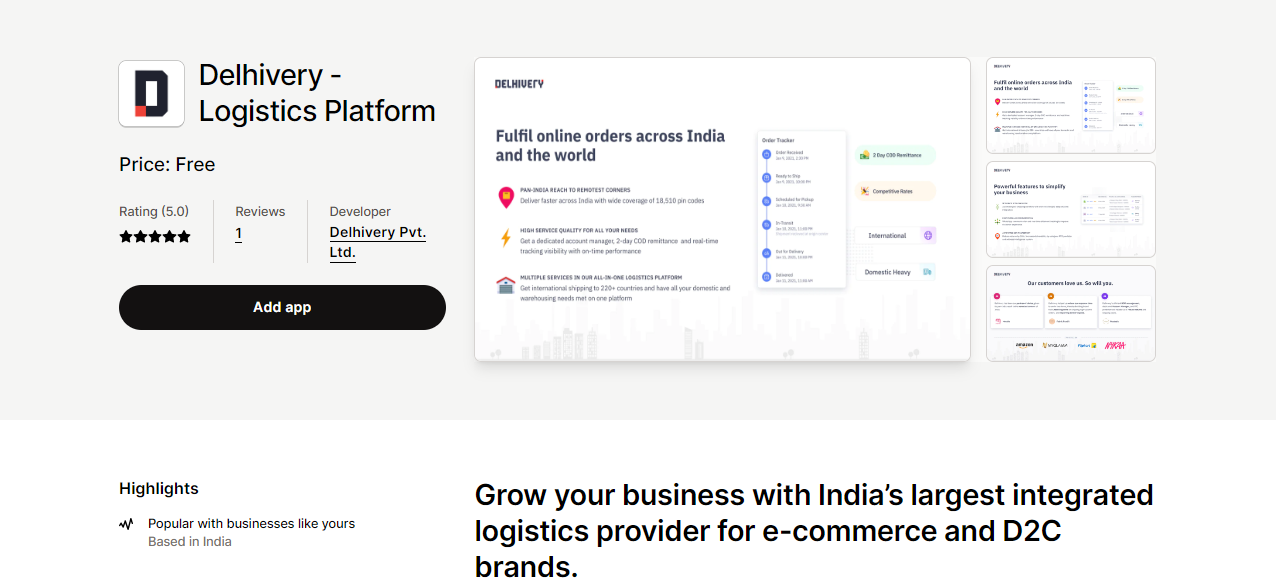
- On app installation, user shall be redirected to Delhivery One platform where
- Existing users can connect their existing logged in Delhivery account, or
- Existing users can log in to another Delhivery account and connect, or
- New users can sign up on Delhivery and connect their shopify store
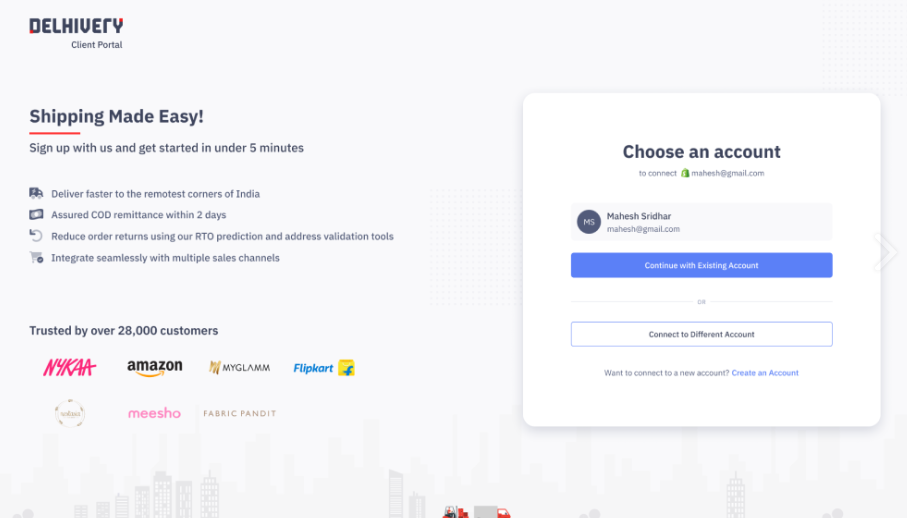
Deactivate Shopify Channel
To deactivate Shopify channel on Delhivery One -
- Navigate Main Menu > Services > Configure Channels
- On the Channel listing page, click Configure on the Channel you want to deactivate
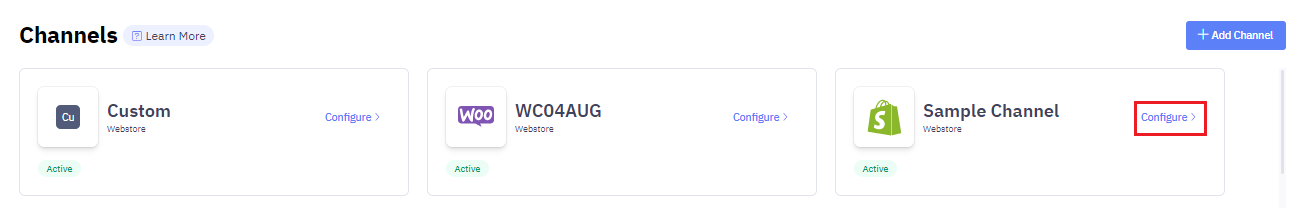
- On Channel configuration page click Deactivate
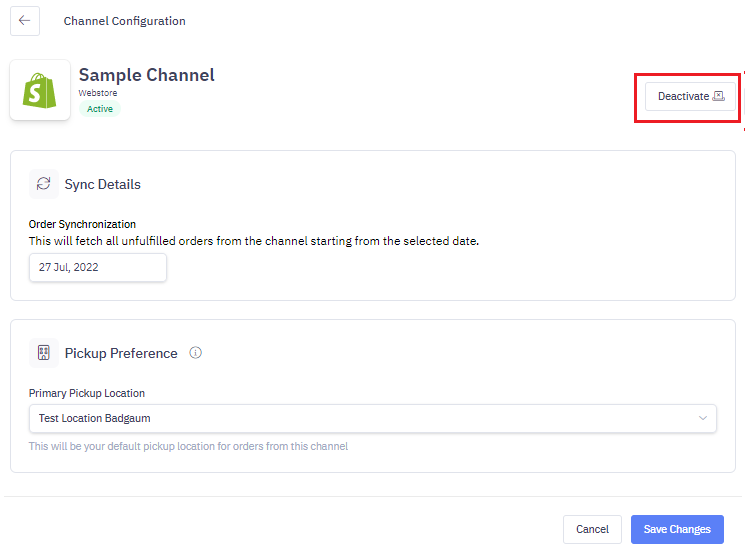
FAQs
Ques : Which orders are fetched from Shopify?
Ans : Only orders with 'Unfulfilled' fulfillment status from Shopify are fetched. Fulfilled orders are not fetched. If you want to fetch custom order statuses, you can configure them from channel settings. Refer to this article to learn more.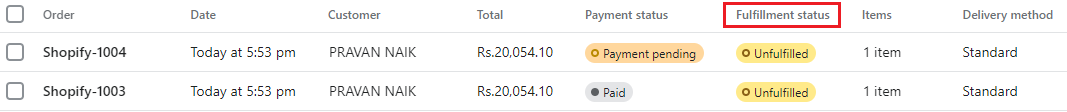
Ques : I tried connecting the Shopify channel but orders are not fetched.
Ans : Order sync usually takes 5 minutes, post this they should reflect under Orders > Domestic Orders > Pending state in the Delhivery One platform. Please check that your shopify store has unfulfilled orders that will be fetched. You should also verify the order sync date. If you have set the order sync date to 1st December 2022. Only unfulfilled orders on your Shopify created from this date onwards will be fetched
Ques : My orders are showing the wrong Payment mode (COD vs Prepaid) in Delhivery One?
Ans : We identify the Payment mode based on the Financial Status of your shopify order. If Financial Status is Paid, we sync them as Prepaid. If Financial Status is Pending or Partially Paid, we sync them as COD. Else we sync those orders with blank payment mode where you'll have to assign COD or prepaid before shipping. Refer to this article to learn more.

