- 12 Aug 2025
- Print
- DarkLight
- PDF
Users
- Updated on 12 Aug 2025
- Print
- DarkLight
- PDF
What are the different user profiles on Delhivery One?
Delhivery One allows you to add multiple users to your account to delegate your shipping operation better and ensure you can reach your customers on time.
What are users?
Users are defined as people from your team with access to Delhivery One. Users are assigned ‘roles’ that can be classified into the following categories:
Owner - is the user who has created the account using their email on the Delhivery One platform and has access to all features on the dashboard, including adding more users and assigning roles.
Admin - is the user that can perform all functionalities on the platform, except modifying the bank details and adding and assigning roles to users.
Operation-user - is the user that can perform all order management-related functions like creating, viewing, and managing orders, exceptions, support tickets, etc. They cannot perform any owner or admin functions.
Support-user - is the user who can only perform functions related to exceptions and ticketing. They cannot perform any owner, admin, or operation-user functions.
We encourage our clients/sellers to create multiple user accounts. It reduces the risk of workflow slowdowns, improves efficiency, and allows you better control and access, killing any form of dependencies.
How can I add multiple users to the account?
Please find the steps to add a new User.
- Navigate to Main Menu > Settings > Users > Click New User
- Enter details like Full name, Mobile Number, Email ID, select Role type. Click Invite User
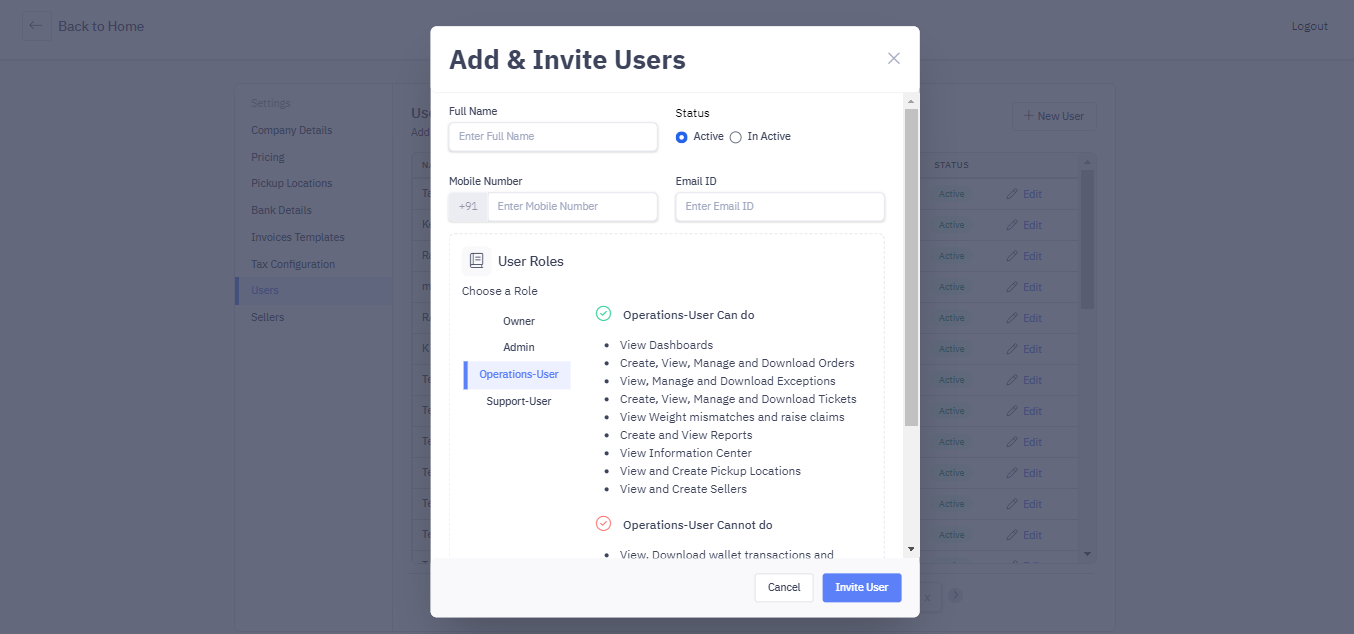
- The invitee user will receive a password reset email from us on the allotted email ID. Once the user has reset the password, they can access their account.
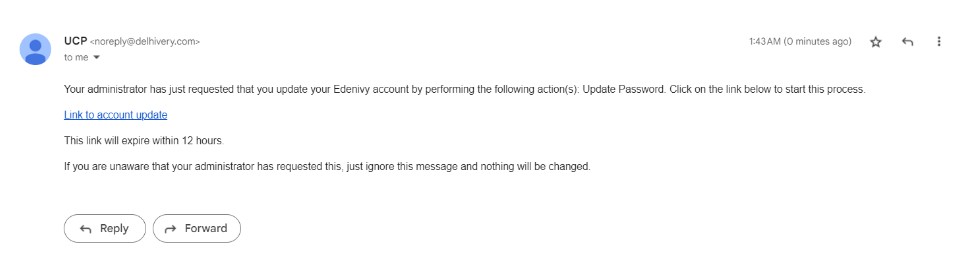
This user invite link will only be valid for 12 hours.
How can I change the owner's login ID?
- Login to one.delhivery.com with the owner's email ID
- Navigate Main Menu > Settings > Users
- Click Edit against the User you want to change as owner
- Under User Roles selectOwner. Save Changes
- This changes the owner's email ID, and the old owner becomes an admin user
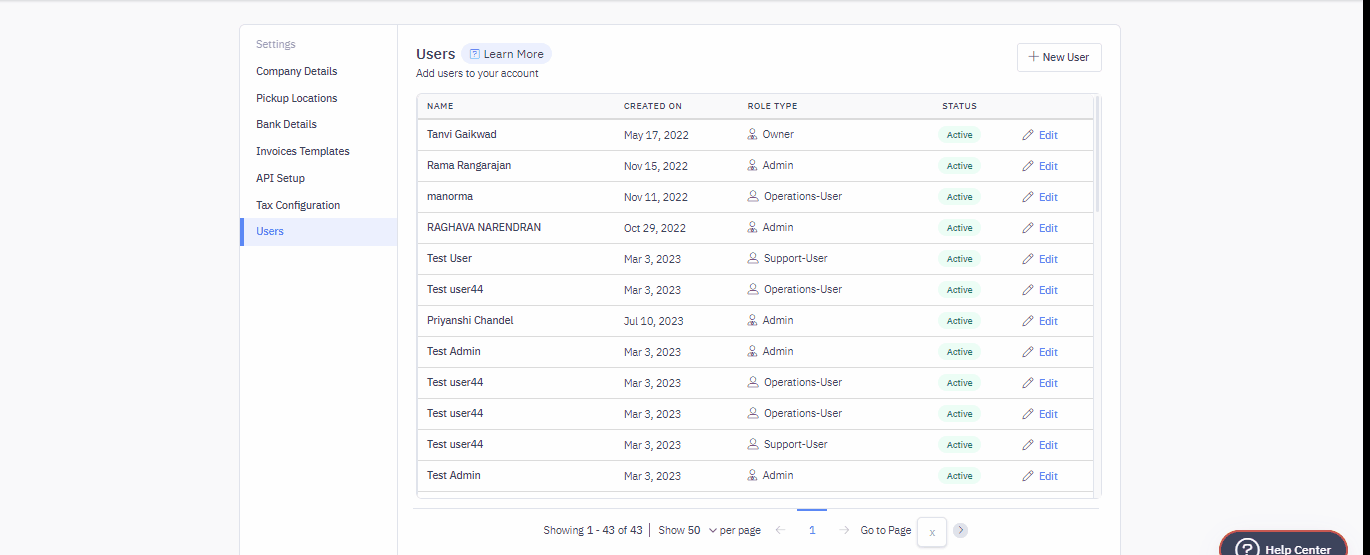
How can I remove a user?
You can't remove a user from Delhivery One but you can deactivate a user.
Navigate Main Menu > Settings > Users > Edit the required user > In Active > Save Changes
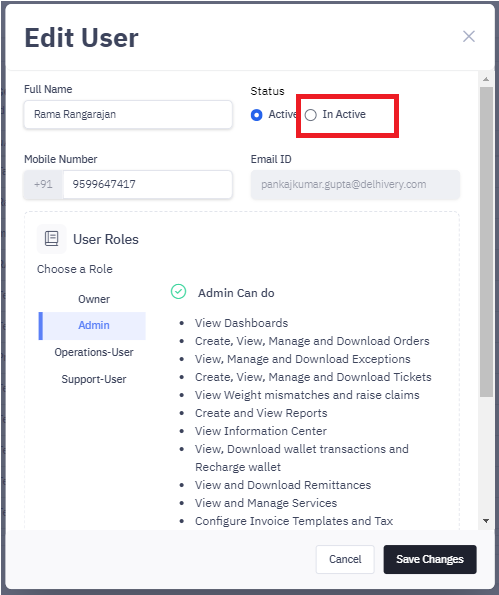
What permissions does each user role have?
Below, we have listed user permissions in detail as per the role type.
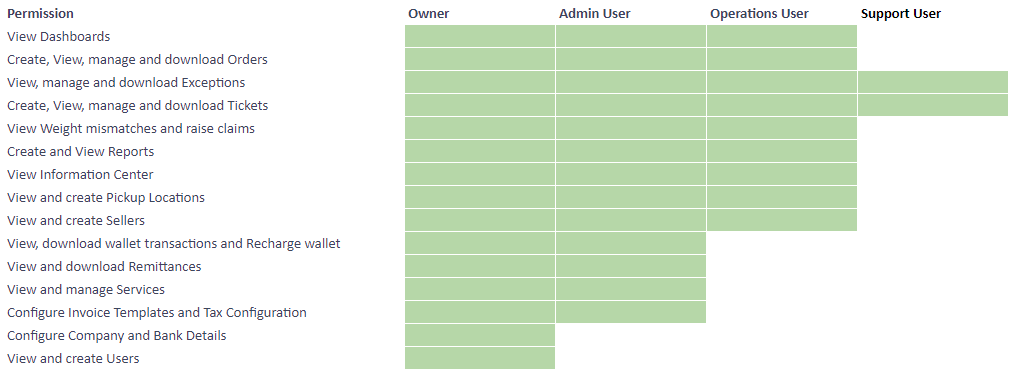
Adding Direct Intracity Users
If Direct Intracity has been enabled for your account, you can either add a new user specifically for placing app orders or enable an existing user.
Method A: Adding a New "App-Only" User
Use this method to create a user who can only place orders via the Delhivery Direct app and will not have access to the Delhivery One web dashboard.
On the Users page, click on the Direct Intracity Only User tab.
Click the Add User button.
.png)
Fill in the new user's details (Name, Mobile Number & Email).
Click Save. The user can now log in to the Delhivery Direct app to place orders.
Method B: Enabling an Existing User
Use this method to grant an existing Delhivery One user permission to also place orders via the app.
Ensure you are on the main Users tab.
Find the user you wish to enable in the list and click the Edit (pencil) icon next to their name.
In the user profile modal that appears, locate the toggle labelled "Allow User to Place Direct Intracity Order using the Delhivery Direct App?"
.png)
Switch the toggle to Yes.
Click Save Changes.

