- 21 Aug 2023
- Print
- DarkLight
- PDF
Cross Border Support Tickets
- Updated on 21 Aug 2023
- Print
- DarkLight
- PDF
Overview
Delhivery One platform has an easy process to raise tickets, where you can get fast responses for your operational issues as well as product or billing issues.
In this article, you will learn about
1. Creating Cross Border support tickets
Navigate - Main Menu > Support > Raise Issue
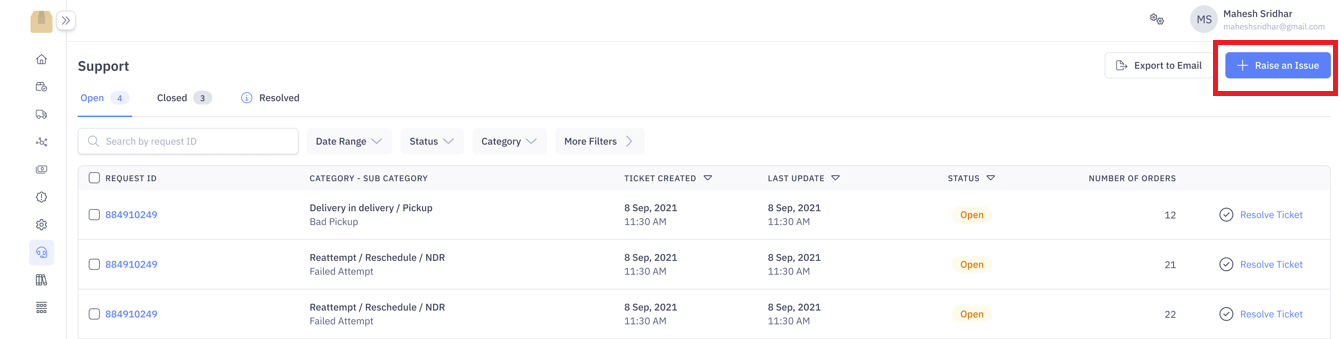
Or Navigate - Main Menu > Orders > International Orders > Select required order(s) > Click Escalate. You can select orders that at any stage.
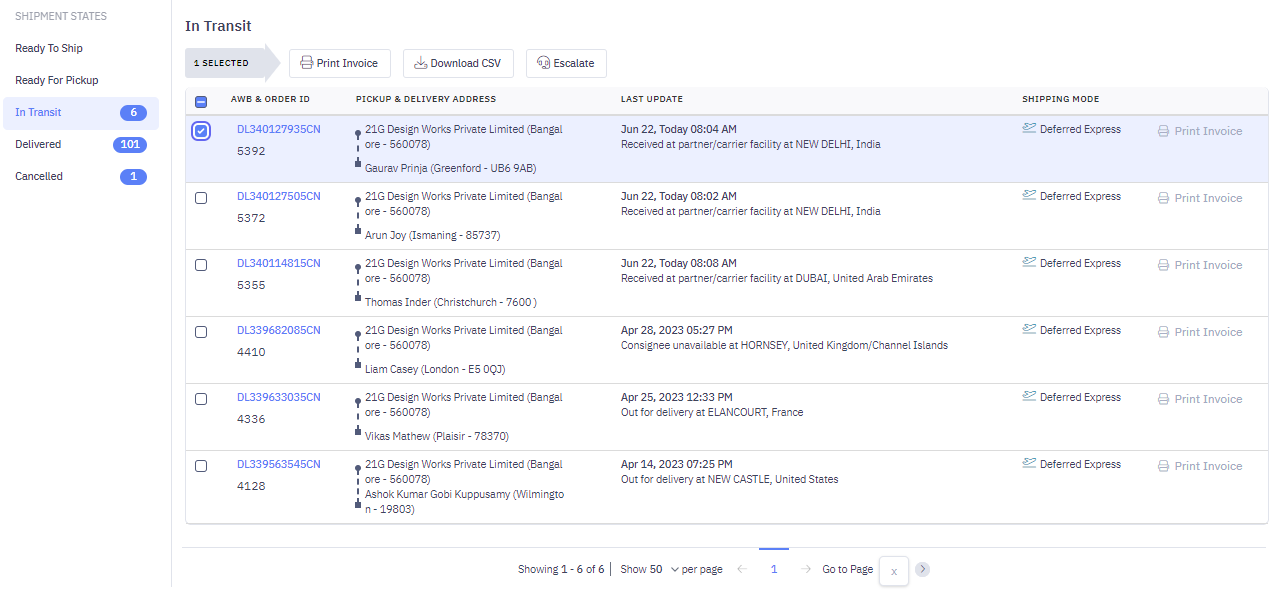
- You can select the category and sub-category of your issue and enter the AWB number(s).
- Please make sure you enter a valid AWB Number that belongs to your account
- You can enter a maximum of 10 AWB numbers in the form or upload a CSV file with a maximum of 200 AWB numbers in a single request
2. Actionable tickets & statuses
Support tickets are placed in three buckets
- Open
- Closed
- Resolved
2.a Open Tickets
Steps to create an open ticket
- Navigate - Main Menu > Support > Raise Ticket
- Select the required Category / Sub category
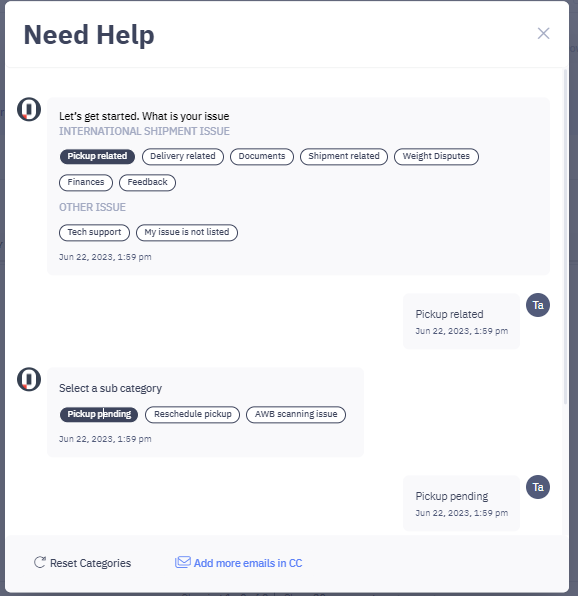
- As per the selected category, submit the required information like Order ID / AWB number etc. Click Done
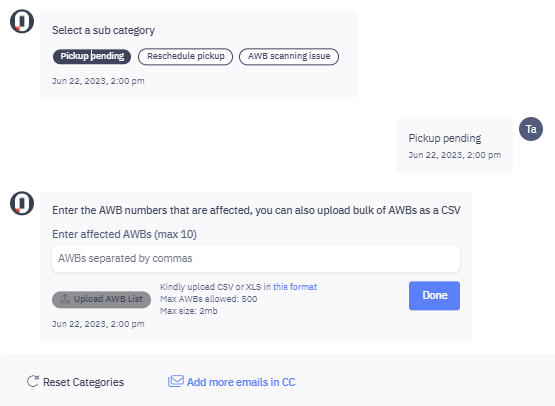
An open ticket gets created with a ticket ID & associated orders. You can converse with the support team from this window
The Delhivery support team responses within 2 hours of an issue raised. You can mark the ticket as resolved once the issue is fixed.
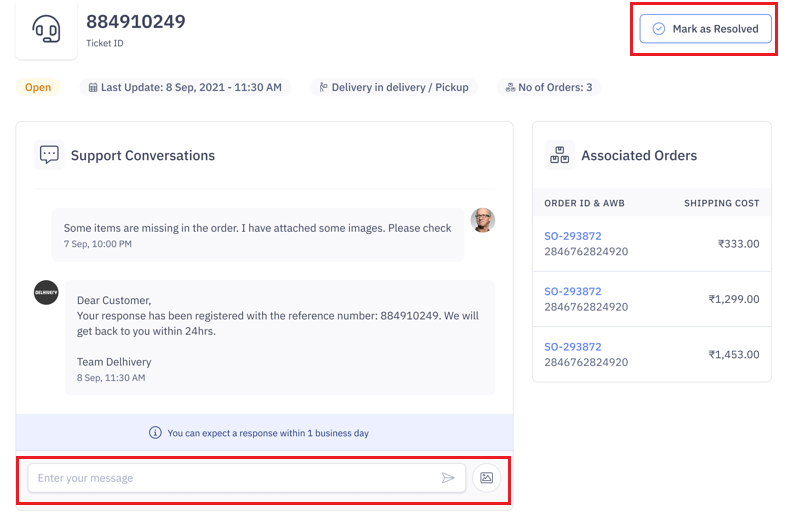
2.b Resolved Tickets
Steps to resolve tickets
- Navigate - Main Menu > Support > Open
- Select Request ID > Resolve Ticket
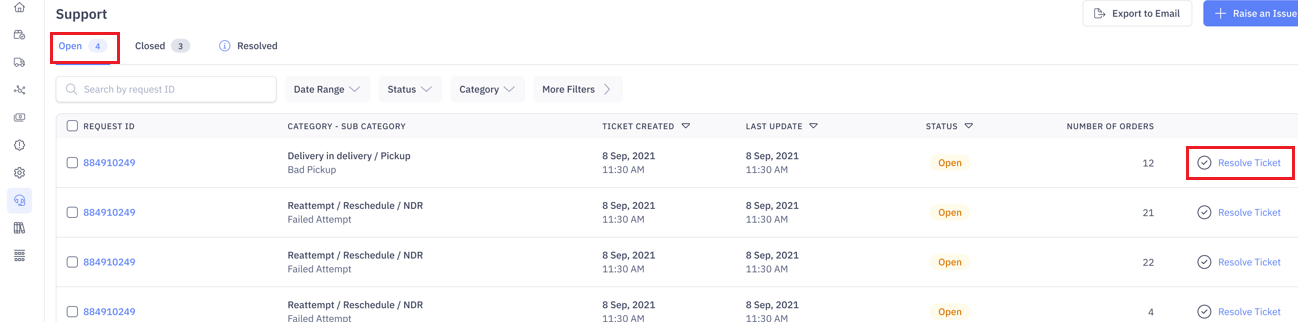
- When an open ticket is marked as resolved the ticket goes to the Resolved bucket
- You can re-open a resolved ticket within 48 hours, post which the ticket is Closed.
3. Categories/ sub-categories for support tickets
Learn about the various categories of support related issues handled by Delhivery team.
3.a Cross Border Service - Shipment Issues
| Category | Sub Category |
|---|---|
| Pickup related | Pickup pending |
| Pickup related | Reschedule pickup |
| Pickup related | AWB scanning Issue |
| Delivery related | Stop Delivery and Abandon/Destroy |
| Delivery related | Not Uplifted from India |
| Delivery related | Cancel order |
| Delivery related | Self collect |
| Delivery related | Domestic movement delayed |
| Delivery related | Hold shipment for specific time period |
| Delivery related | Urgent Delivery Required |
| Documents | Update Customs Clearance documents |
| Documents | Update EWB |
| Documents | Update exports documents |
| Shipment related | Pay Duties & Taxes |
| Shipment related | Update consignee details |
| Finances | Billing / invoice issue |
| Finances | Credit note not received |
| Weight Disputes | - |
| Feedback | - |
3.b Cross Border Service - Other Issues
| Category | Sub Category |
|---|---|
| Tech Support | Request Delhivery One training |
| Tech Support | Unable to manifest shipment/ create order |
| Tech Support | Onboarding related issues |
| My issue is not listed | - |

